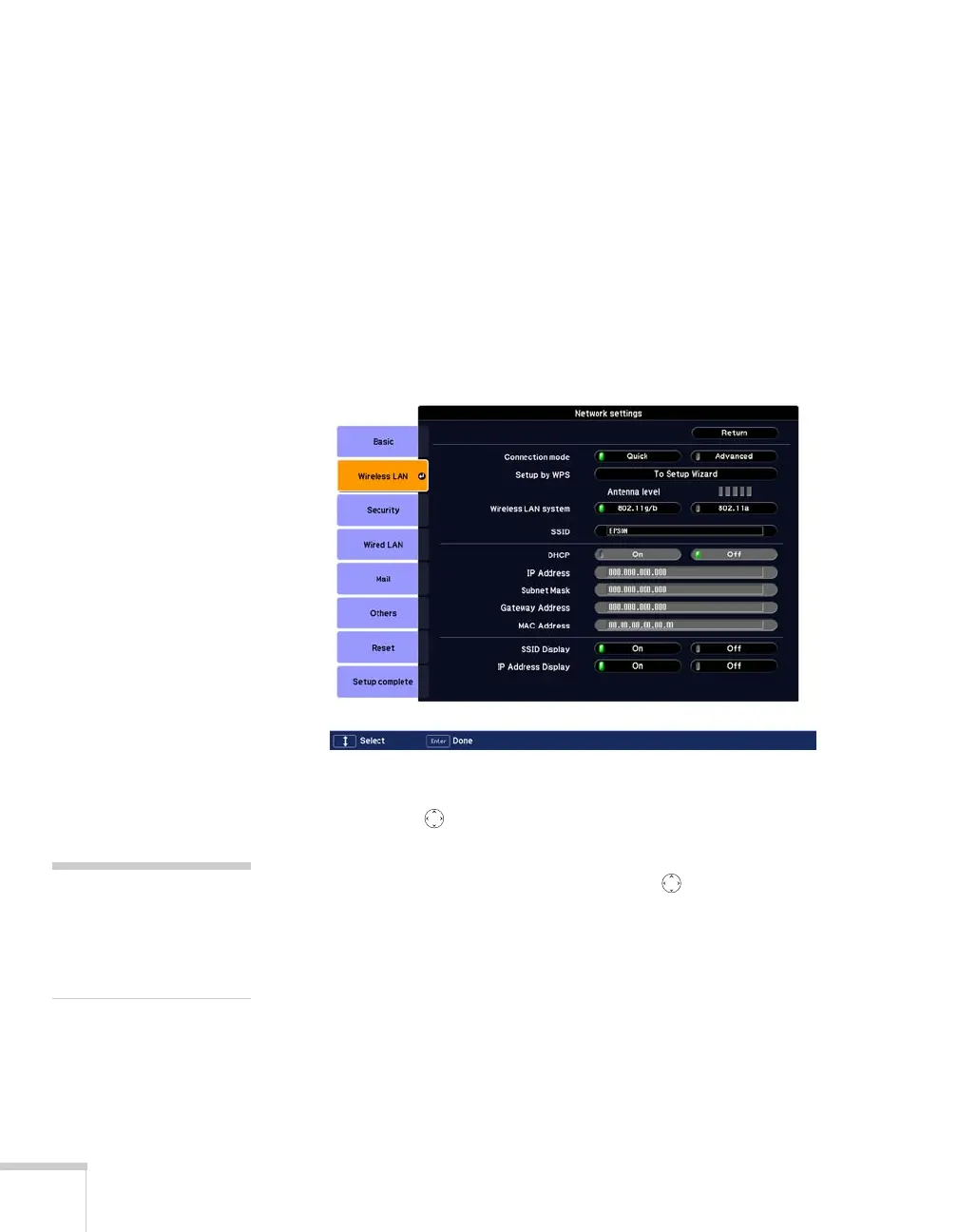68 Presenting Through a Wireless Network
Using Access Point Mode
To use Access Point (infrastructure) mode, first adjust your projector
and wireless access point or AirPort base station settings as described
in this section.
Configuring the Projector
1. Press the Menu button, then choose Network and press Enter.
2. Choose
Network Configuration and press Enter.
3. Choose
Wireless LAN and press Enter. You see this screen:
4. Make sure
Advanced is selected for the Connection mode. If
not, use the pointer button on the remote control to highlight
Advanced, then press Enter to select it.
5. If your network is using 802.11a, use the pointer button on
the remote control to highlight
802.11a, then press Enter to
select it.
6. To enable your computer to find the projector on the network,
you need to enter the SSID name of your access point or AirPort
network in the
SSID text box. (The name of your AirPort
network may be different from that of your AirPort base station;
select your base station in the AirPort Admin utility and click
Configure to check the name of your network.)
note
If you are using a
WPS-compatible access
point, see page 78 for
connection information.
