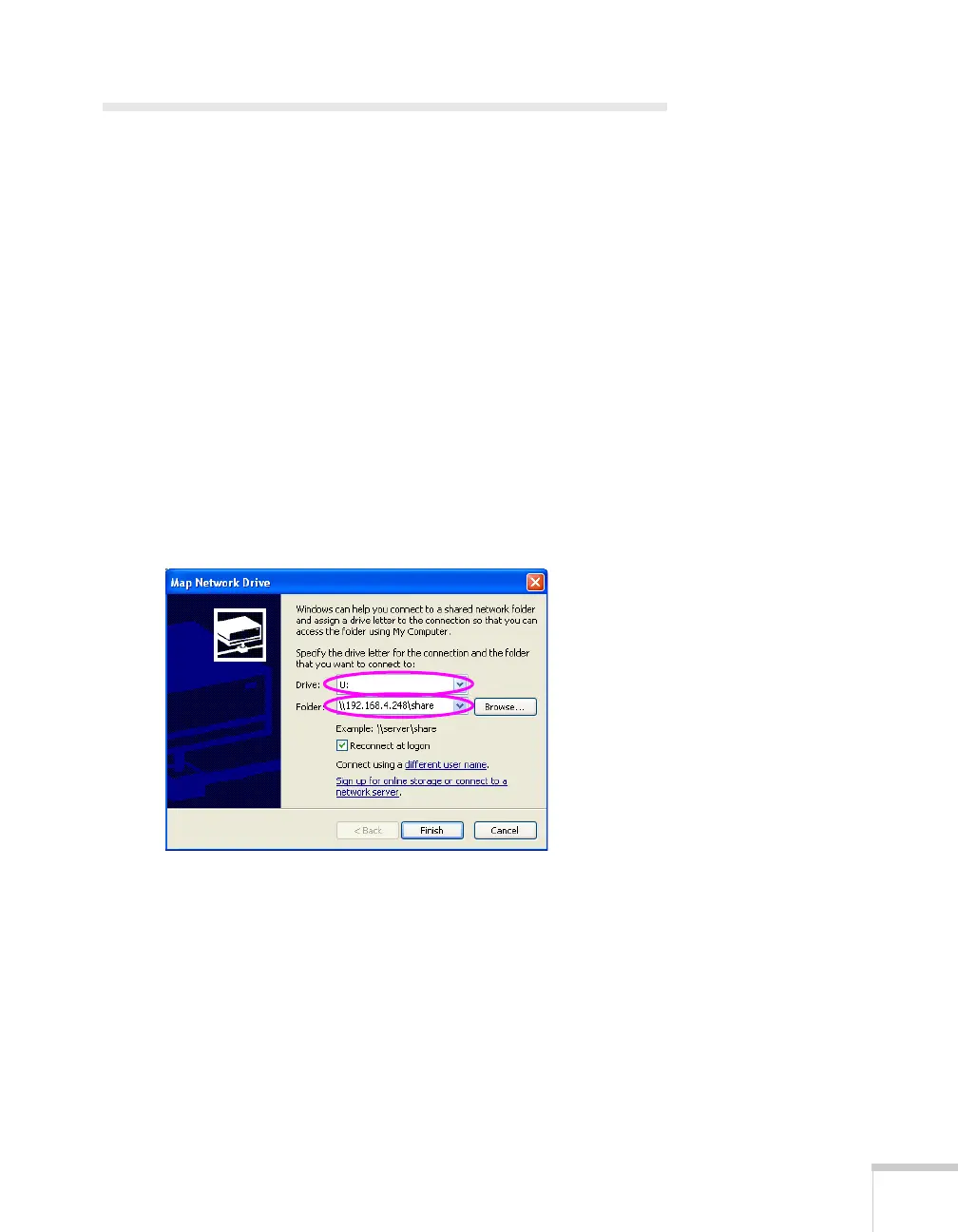Presenting From a USB Drive, Camera, or CompactFlash Card 131
Copying and Deleting CompactFlash
Card Files
You can use your computer to copy and delete files on a
CompactFlash card that is inserted in the projector even if the
projector is mounted on the ceiling or in a remote location. (You
cannot copy or delete files on a USB storage device this way.)
Follow the steps below for your operating system when the EasyMP
standby screen is displayed.
Windows
1. Right-click My Computer and select Map Network Drive.
2. For
Drive, enter a drive name that is not being used. For Folder,
enter the IP address, followed by
\share, as shown below. Then
click
Finish.
You see the CompactFlash folder.
