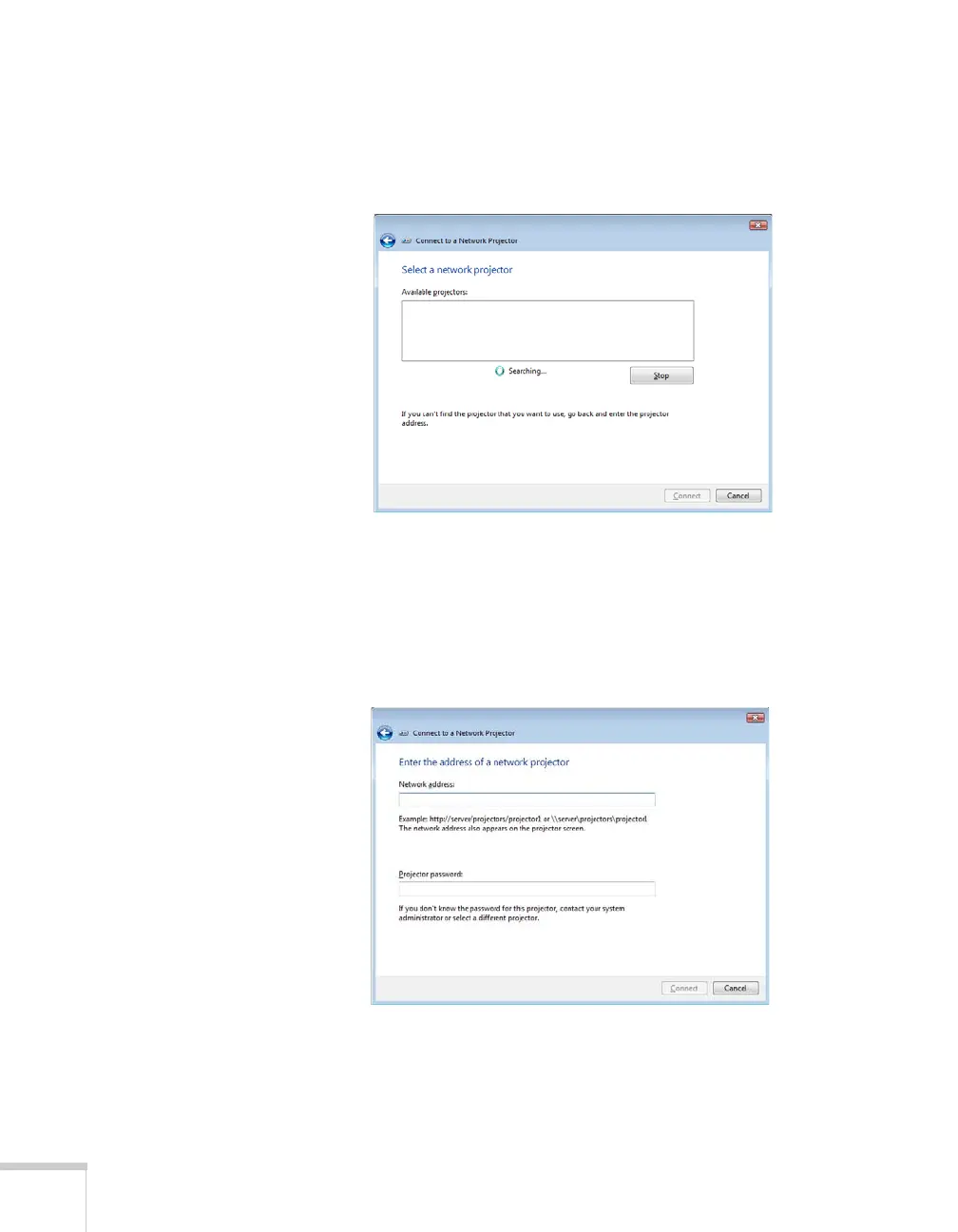108 Presenting Through a Wireless Network
4. You can select the projector automatically or manually:
■ To let your computer search automatically for the projector,
select
Search for a projector. You see this screen:
After locating the connected projectors, your computer lists
them on the screen. Select the one you want and then click
Connect.
■ To locate the projector by IP address, select Enter the
projector address
. You see this screen:
Enter the IP address for the projector in the format shown.
Enter a password for the projector if one has been set. Then
click
Connect.
