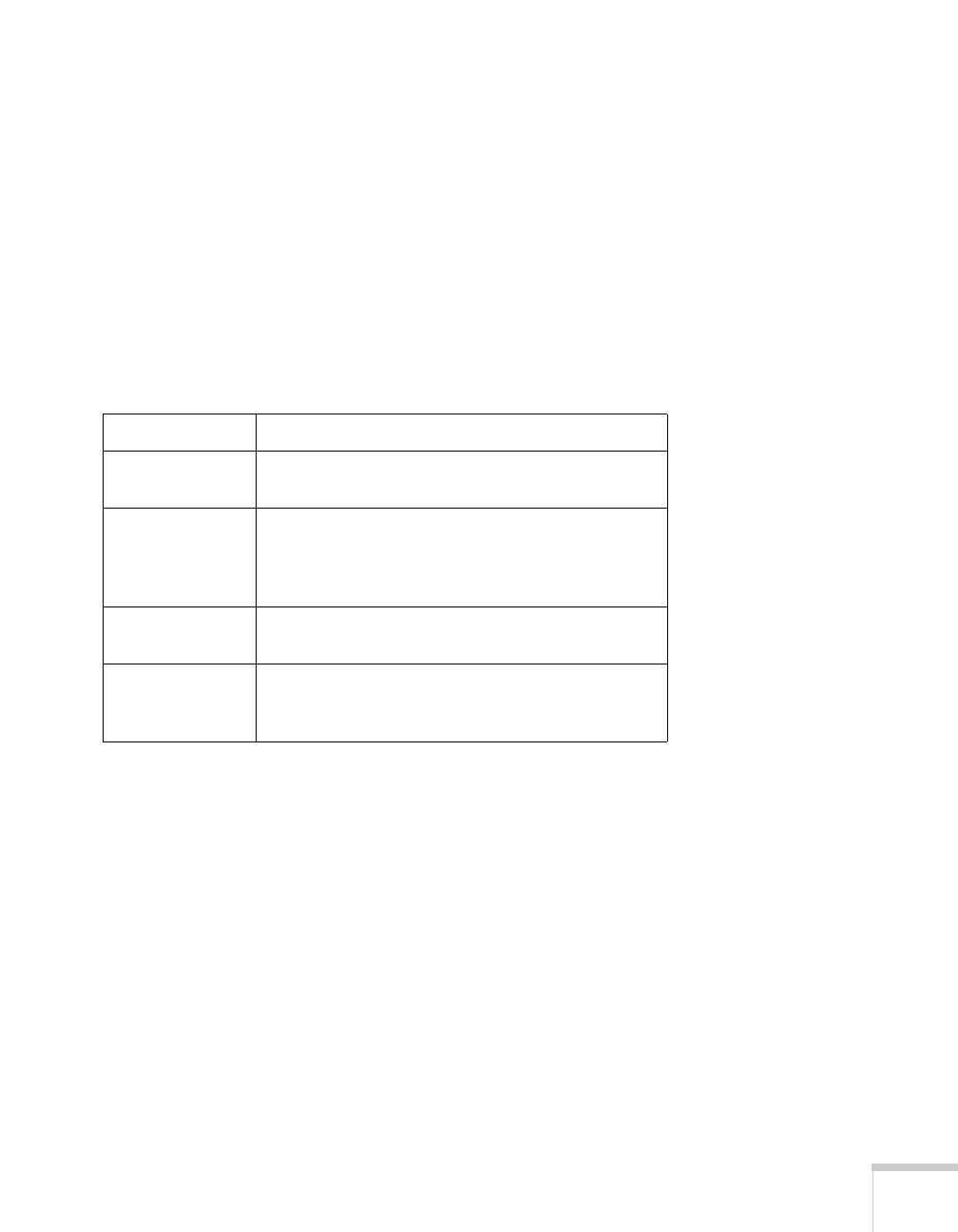Solving Problems 195
EasyMP is unable to see the image files on your camera or
external drive.
Make sure your camera or drive shows up on your desktop as a drive
letter when you connect it to your computer. If it does, it is probably a
USB-mounted device and will work with your projector. The
projector does not support TWAIN-compliant digital cameras.
When using EasyMP, you see an ERR code at the bottom of
the screen.
Check for the code below.
ERR Code Meaning
2, 50, 53, 245, or
-103
Failed to start EasyMP. Turn the projector off, then
turn it back on again.
51, 52, or 100 EasyMP processing error. If you’re using EMP NS
Connection, try reconnecting to the projector.
If you’re projecting through the projector’s USB
port, reconnect the USB cable.
-101 Communication was cut off. Check the access
point connection (see page 68).
-102 or -105 Unstable wireless communication. Network traffic
may be high. Wait for a while, then try
reconnecting.
