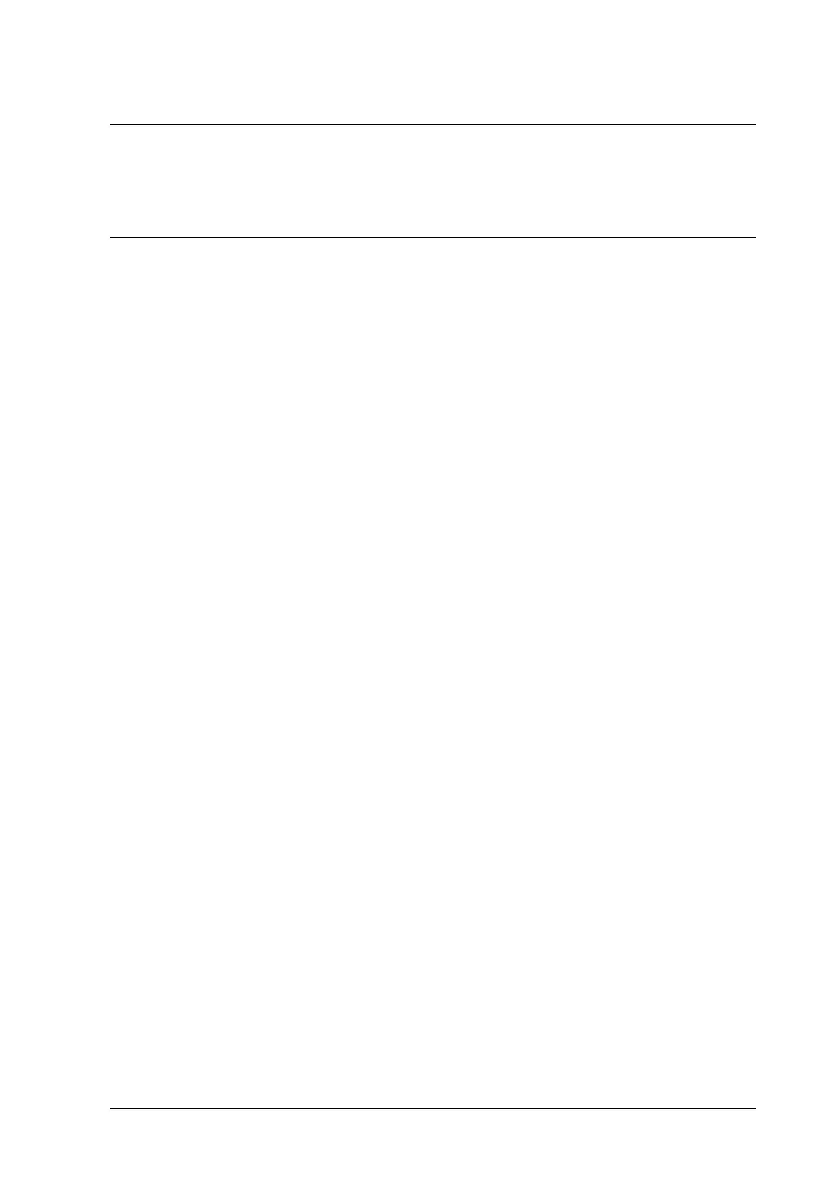Maintenance and Transportation
249
8
8
8
8
8
8
8
8
8
8
8
8
Chapter 8
Maintenance and Transportation
Replacing Consumable Products
Messages on the LCD panel and in EPSON Status Monitor 3 will
inform you when it is time to replaces the printer’sconsumable
products.
Precautions during replacement
Keep the following in mind when replacing consumable
products.
❏
Provide enough space for the replacement procedure. You
will have to open some parts (such as the front cover) of the
printer when you are replacing consumables.
❏
Do not install used consumable products into the printer.
w
Warning:
❏
Be careful not to touch the fuser, which is marked CAUTION
HIGH TEMPERATURE, or the surrounding areas. If the
printer has been in use, the fuser and the surrounding areas
maybeveryhot.
❏
Do not dispose of used consumable products in fire, as they
may explode and cause injury. Dispose of them according to
local regulations.
