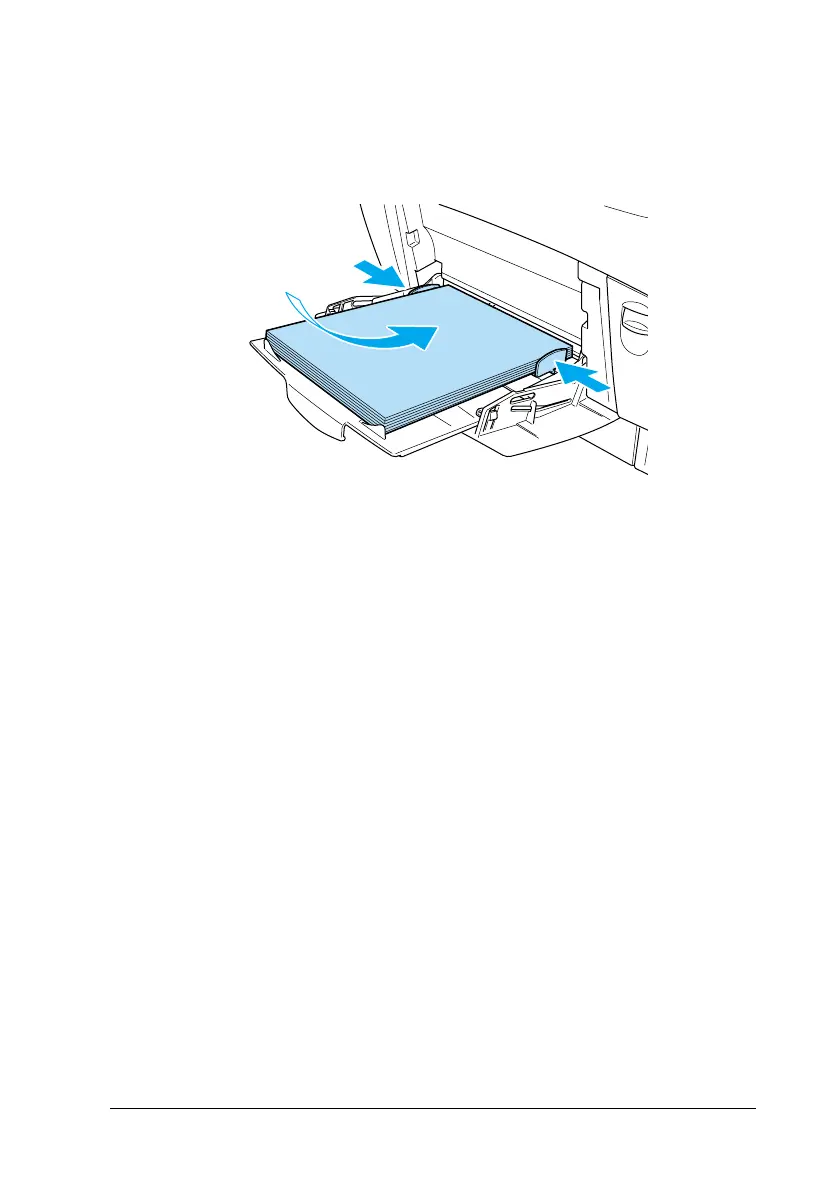Paper Handling
29
2
2
2
2
2
2
2
2
2
2
2
2
2. Load a stack of the desired media with the printable surface
facing down, then slide the guides against the sides of the
stack to get a snug fit.
3. Select the Paper Source and Paper Size settings that match the
loaded media by using the printer driver or the printer’s
control panel.
Note:
To print on the back side of previously printed paper, use the MP tray.
Theduplexunitcannotbeusedforthispurpose.
Standard and optional lower cassettes
The paper-loading procedure is the same for the standard lower
cassette and the optional Large Capacity Paper Unit.
In addition to plain paper, you can also use special media such as
EPSON Color Laser Paper in the lower cassettes.
Note:
❏
Usetheincludedpapersizelabelstoidentifythesizeofpaperbeing
used in the cassettes.
