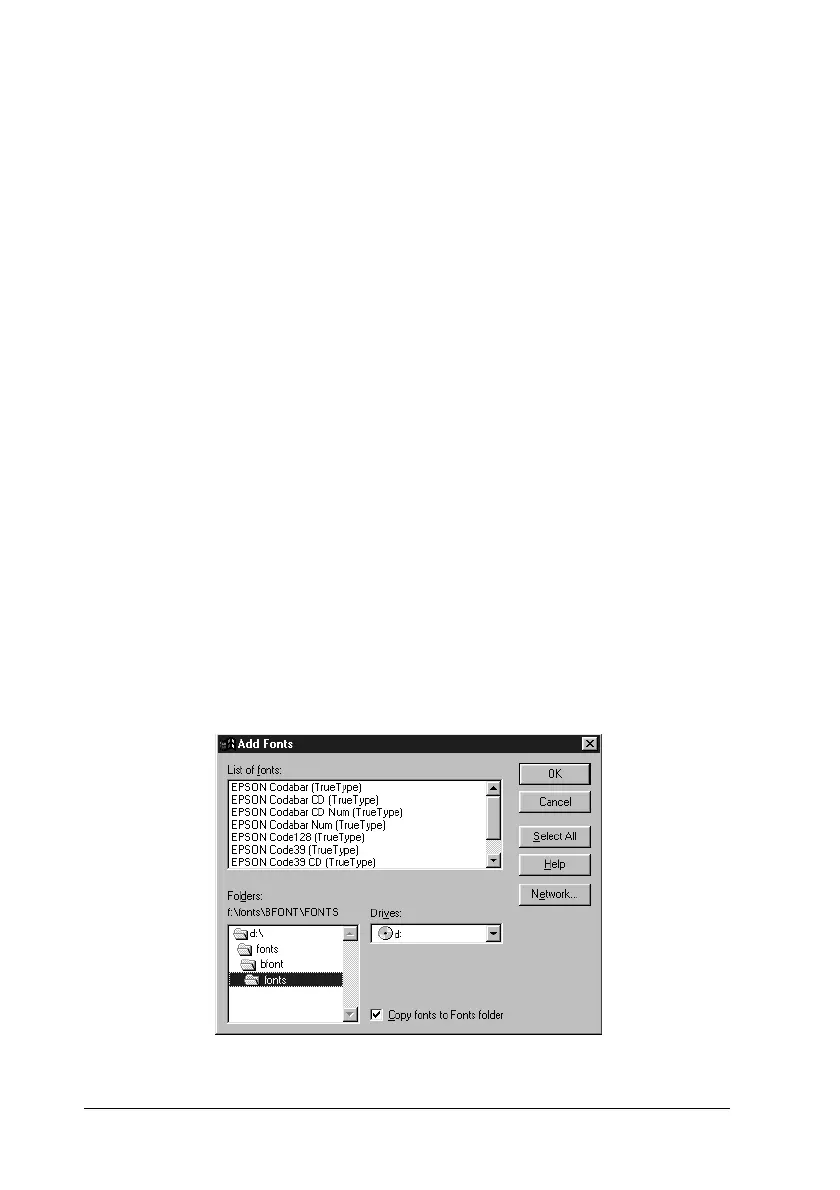360
Working with Fonts
Note:
EPSON BarCode Fonts can only be used with EPSON printer drivers.
Installing EPSON BarCode Fonts
Follow these steps to install EPSON BarCode Fonts. The
procedure described here is for installation in Windows 98; the
procedure for other Windows operating systems is nearly the
same.
1. Turn on the computer and start Windows.
2. Insert the CD-ROM or floppy disk containing the EPSON
BarCode Fonts into the appropriate drive.
3. Click Start, point to Settings, then click Control Panel.
4. Double click Fonts.
5. FromtheFilemenu,selectInstall New Font.
Harddisk: 15to30KBfreespace,dependingonthefont.
