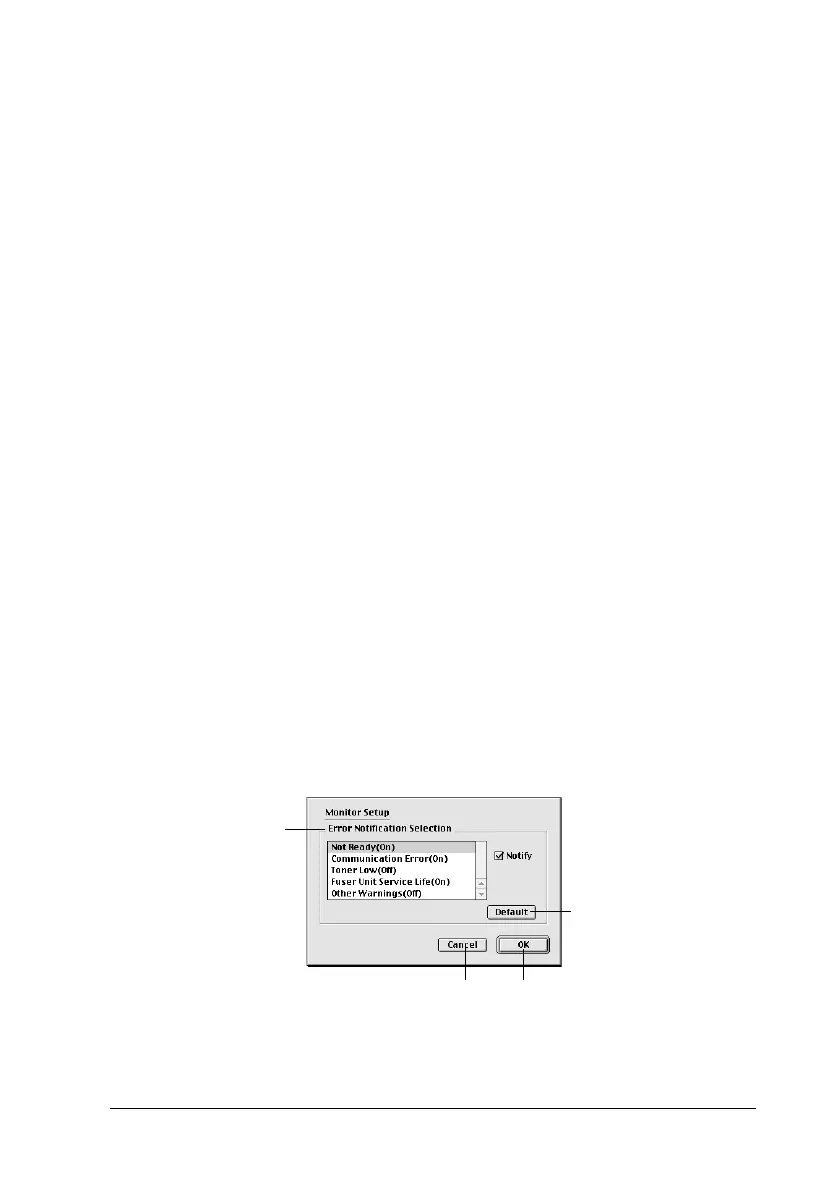Using the Printer Software with Macintosh
157
5
5
5
5
5
5
5
5
5
5
5
5
Setting Monitoring Preferences
To make specific monitoring settings, select
Monitor Setup
from
the File menu on EPSON Status Monitor 3. The Monitor Setup
dialog box appears.
The following settings and buttons appear in the dialog box:
4.
Close
button: Clicking this button closes the
dialog box.
5. Paper: Displays the paper size, paper
type, and the approximate
amount of paper remaining in
thepapersource. Information for
the optional cassettes are
displayed only if this option is
installed.
6. Toner: Indicates the amount of
remaining toner. The toner icon
flashes if toner is low (10 percent
or less).
7. Photoconductor Unit Life: Indicates the remaining
functional life of the
photoconductor unit.
1
2
3 4
