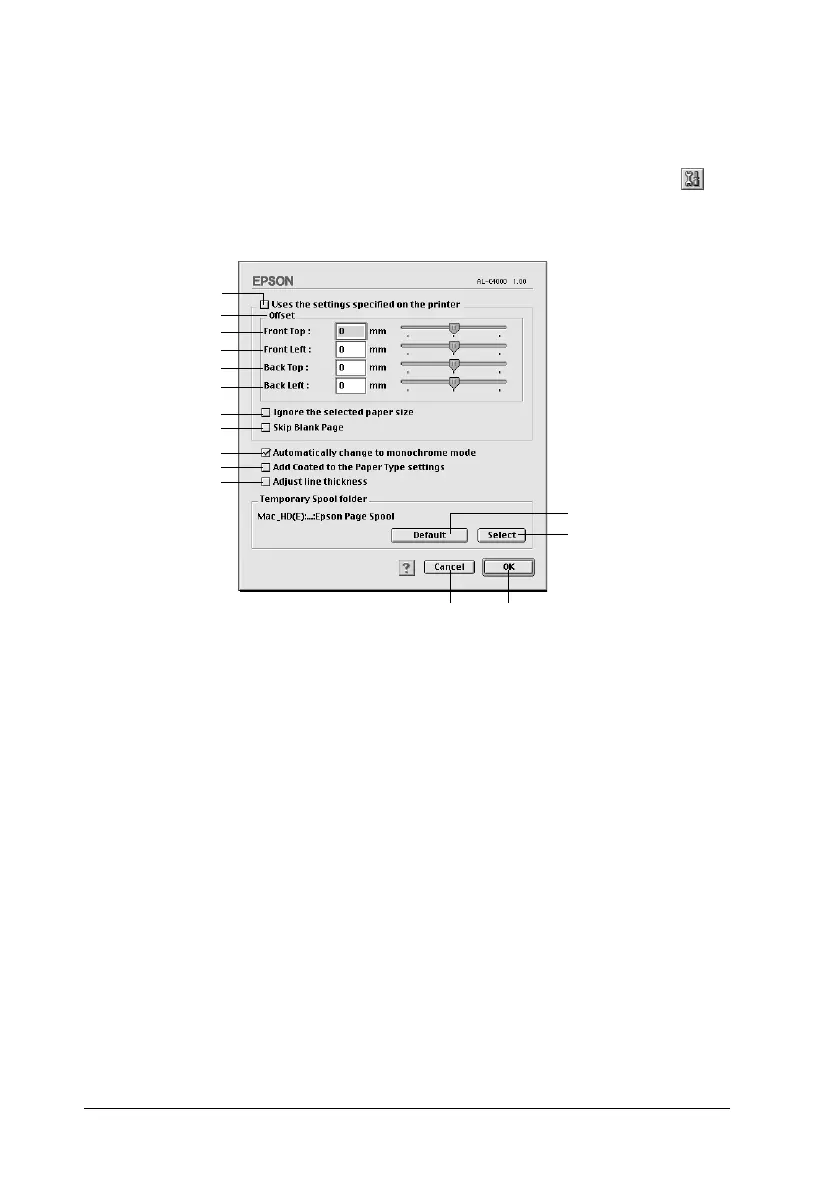146
UsingthePrinterSoftwarewithMacintosh
Making the Extended Settings
You can make various settings in the Extended Setting dialog box,
for example Page Protect. To open the dialog box, click the
Extended Setting icon on the Basic Settings dialog box.
1. Uses the settings
specified on the printer
check box:
Select this button to use the
Offset, Skip blank page, and
Ignore the selected paper size
settings in the control panel.
2. Offset: Makes fine adjustments to the
printing position of data on a
page.
3. Front Top: Adjusts the vertical printing
position of data on the front of a
page.
1
3
4
5
6
7
8
9
10
11
2
12
13
15
14
