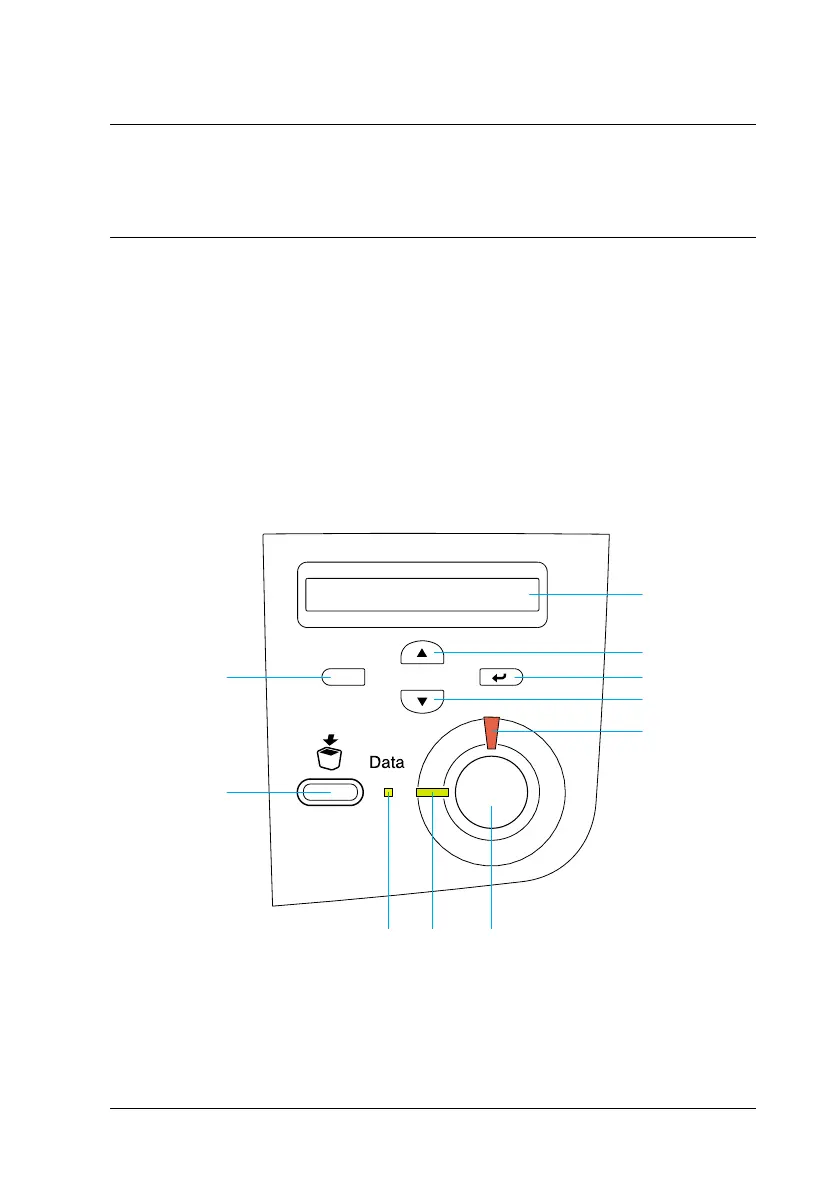Functions of the Control Panel
163
6
6
6
6
6
6
6
6
6
6
6
6
Chapter 6
Functions of the Control Panel
Control Panel Operation
The control panel is made up of three elements: a liquid crystal
display(LCD) panel, indicator lights,and buttons. The LCDpanel
and indicator lights tell you the current status of the printer, and
you can use the control panel buttons to make printer settings,
check consumable products, and print status sheets. However,
settingsmadein your application and intheprinter driver usually
override settings made at the control panel.
7810
6
5
1
2
4
9
3
