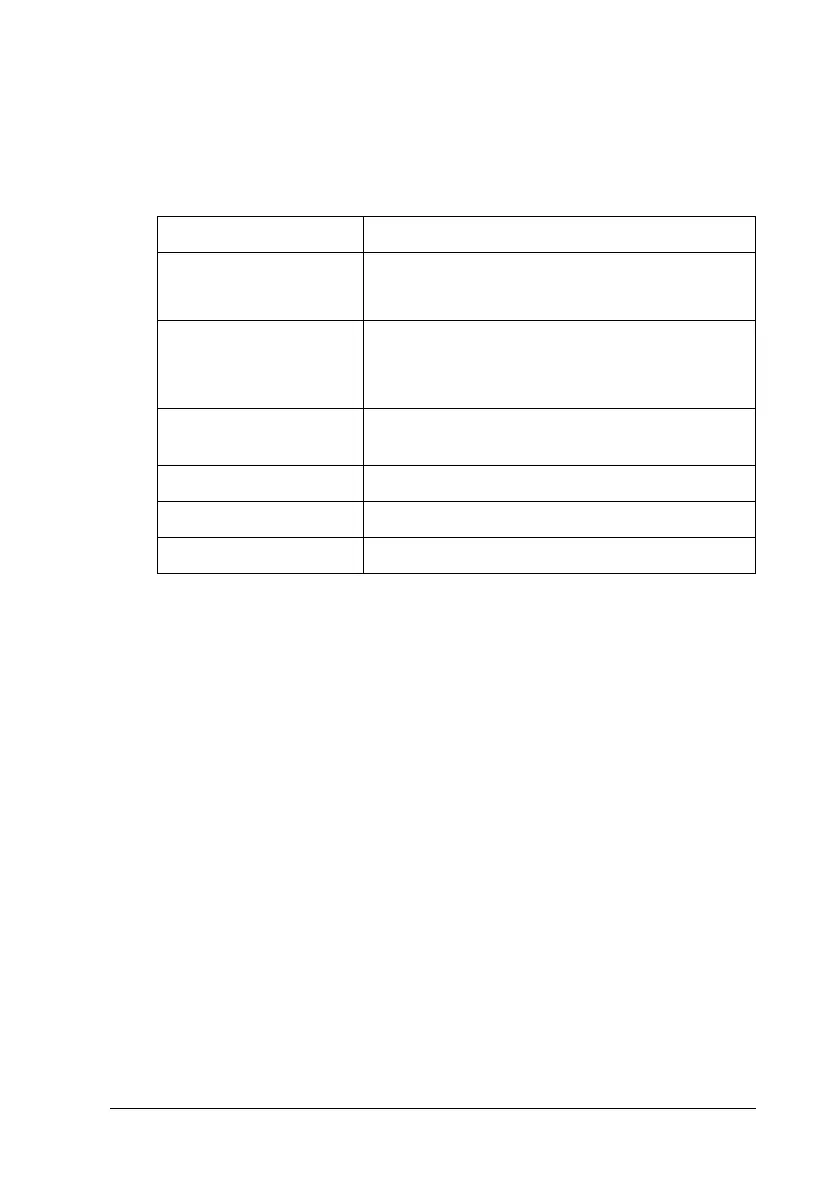Paper Handling
19
2
2
2
2
2
2
2
2
2
2
2
2
General paper
You can use the following paper in addition to EPSON special
media introduced in the previous section.
* Use recycled paper only under normal temperature and humidity conditions. Poor
quality paper may reduce print quality, cause paper jams and other problems.
** Gaps between labels may cause the labels to peel off inside the printer and damage
the printer.
Note:
❏
Since the quality of any particular brand or type of media may be
changedbythemanufactureratanytime,EPSONcannot
guarantee the quality of any type of media. Always test samples of
media stock before purchasing large quantities or printing large jobs.
❏
You may use paper with preprinted letterheads, provided that the
paper and ink are both compatible with laser printers.
Paper that should not be used
You cannot use the following paper in this printer. It may cause
printer damage, paper jams, and poor print quality.
Paper Type Description
Plain paper Recycled paper is acceptable*
Weight: 60 to 105 g/m² (16 to 12.70 kg)
Envelopes No paste and no tape
No plastic window (unless specifically designed for
laser printers)
Labels The backing sheet should be covered completely,
with no gaps between labels**
Thick paper Weight: 106 to 159 g/m² (28.2 to 42.3 lb)
Extra thick paper Weight: 160 to 216 g/m² (42.5 to 57.4 lb)
Colored paper Non-coated
