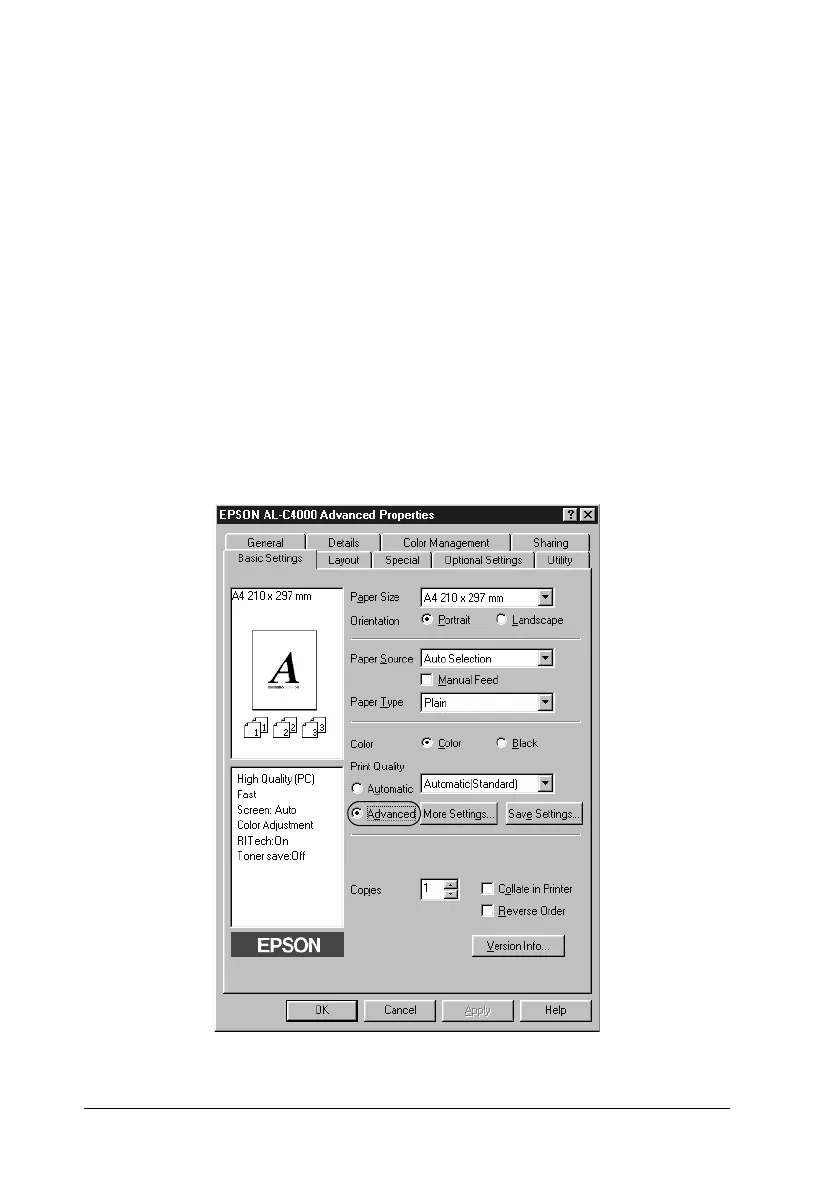48
UsingthePrinterSoftwarewithWindows
Note:
If printing is unsuccessful or a memory-related error message
appears, selecting a lower resolution may allow printing to proceed.
Using the predefined settings
The predefined settings are provided to help you optimize print
settings for a particular kind of printout, such as presentation
documents or images taken by a video or digital camera.
Follow these steps to use the predefined settings.
1. Select the Advanced button on the Basic Settings menu. You
will find the predefined settings in the list on the right of the
Automatic button.
