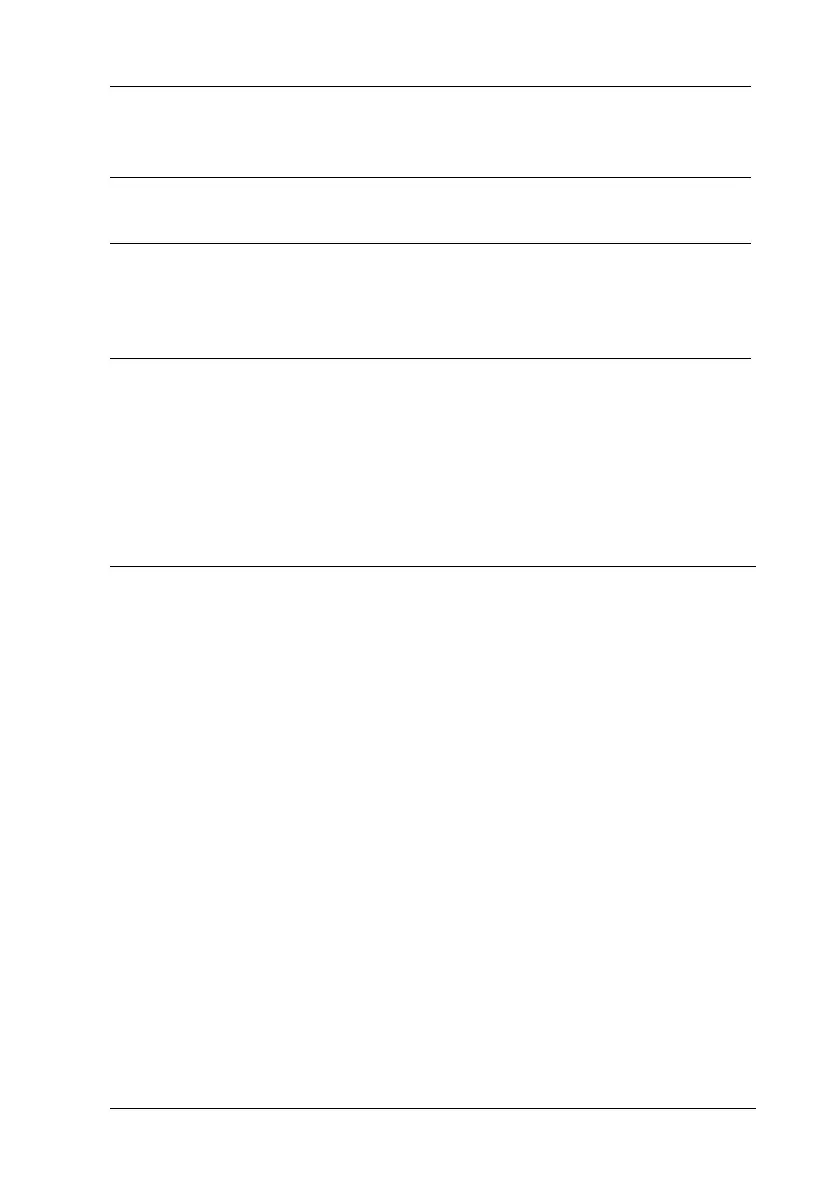Troubleshooting
309
9
9
9
9
9
9
9
9
9
9
9
9
Status and Error Messages
This section contains a list of error messages shown on the LCD
panel, giving a brief description of each message and suggestions
for correcting the problem. Note that not every message shown
on the LCD panel indicates a problem.
Calibrating Printer
The printer automatically calibrates itself when any of its covers
are opened and when there is no paper jammed inside. This is not
an error message, and will clear itself within one minute. While
the printer displays this message, do not open the covers or turn
off the printer.
The paper source setting may
not be correct.
Make sure that you have selected the
correct paper source in your
application.
There may be no paper in the
cassette or MP tray.
Load paper.
Too many sheets may be
loaded in a cassette or MP tray.
Make sure that you have not tried to
load too many sheets of paper. For the
maximum paper capacity for each
paper source, see “Printer” on page 332.
If paper does not feed from the
optional Large Capacity Paper
Unit, the unit may not be
installed properly.
For instructions on installing the unit,
see“Installing theLarge CapacityPaper
Unit” on page 208.
