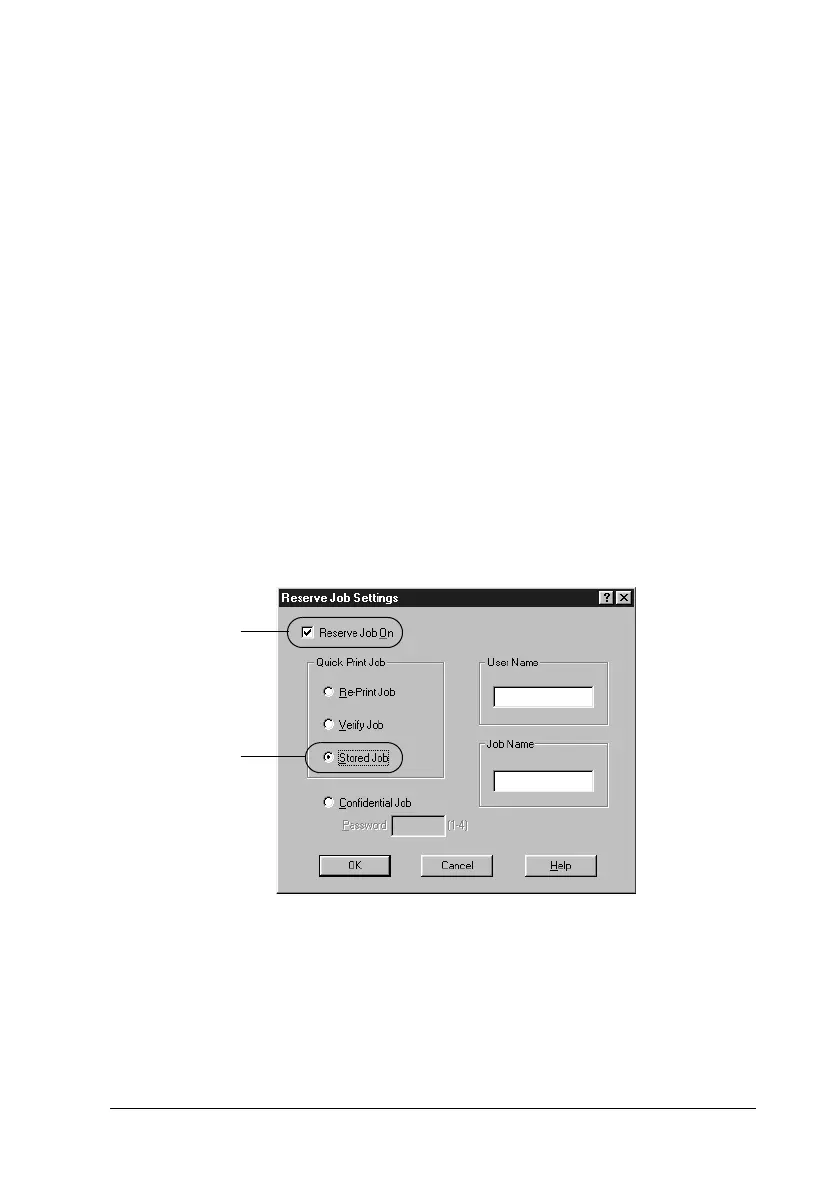Using the Printer Software with Windows
81
3
3
3
3
3
3
3
3
3
3
3
3
Stored Job
The Stored Job option is useful for storing documents you print
on a regular basis, such as invoices. The stored data remains on
the Hard Disk Drive even if you turn off the printer or reset it
using the Reset All function.
Follow these steps to store print data using the Stored Job option.
1. Select the
Collate in Printer
check box on the Basic Settings
menu in the printer driver, and make printer driver settings
as appropriate for your document.
2. Click the
Optional Settings
tab and click
Reserve Jobs
Settings
. The Reserve Job Settings dialog box appears.
3. Select the
Reserve Job On
check box, and click the
Stored Job
button.
4. Enter a user name and job name in the corresponding text
boxes.
1
2
