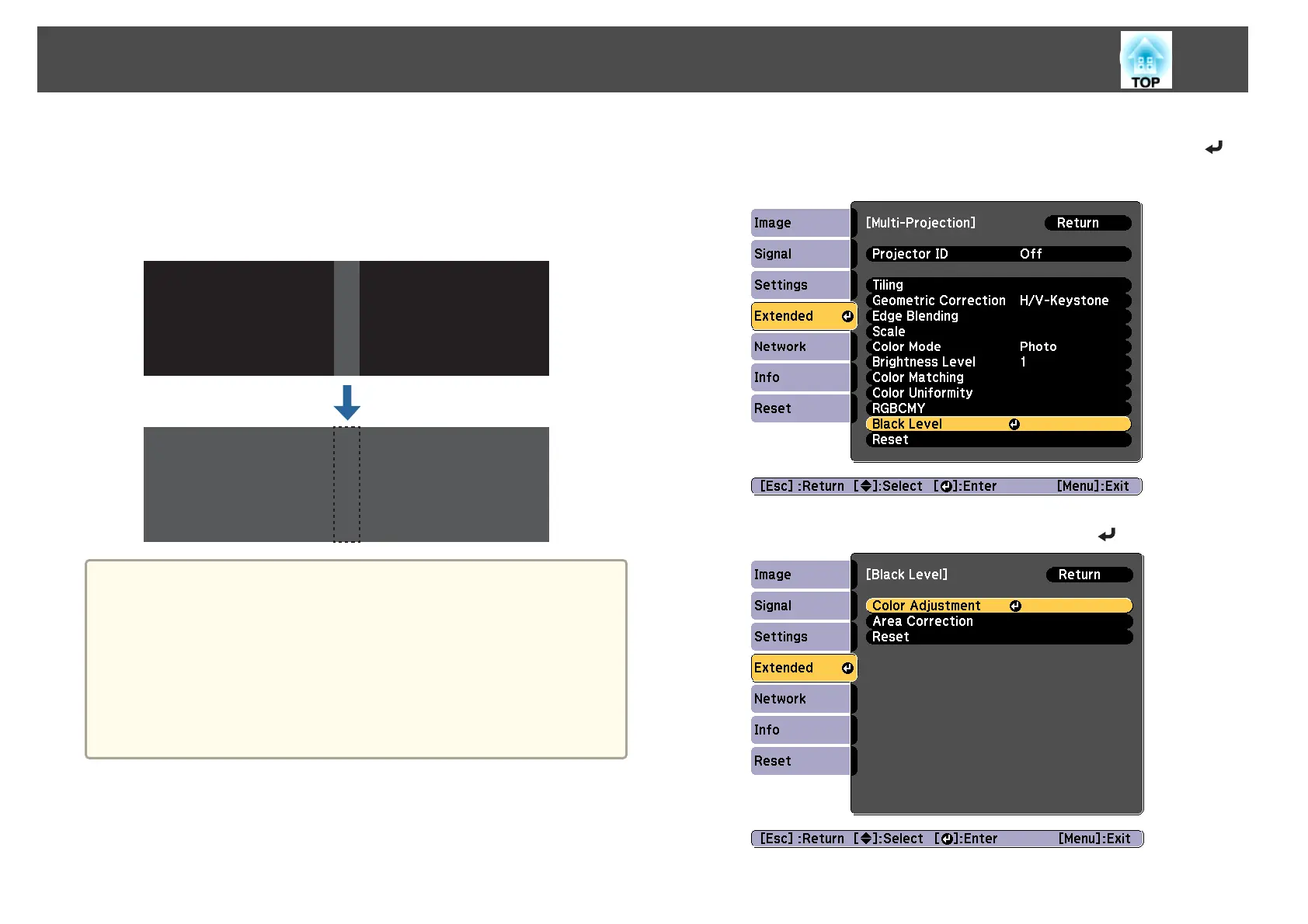Black Level
When a black image is displayed, only areas where the images overlap
stands out. The black level function allows you to match the brightness and
tone for areas where the images do not overlap with areas where the images
overlap, to make the difference less noticeable.
a
• You cannot adjust the Black Level when a test pattern is displayed.
• If the Geometric Correction value is large, you may not be able to
adjust correctly.
• The brightness and tone may differ in areas where the images
overlap as well as in other areas even after performing black level
adjustment.
• If you change the Top Edge/Bottom Edge/Right Edge/Left Edge
setting, the Black Level is returned to its default value.
s "Adjust the Edges of the Images (Edge Blending)" p.103
a
Select Black Level from Multi-Projection, and then press the [ ]
button.
b
Select Color Adjustment, and then press the [ ] button.
Multi-Projection Function
108