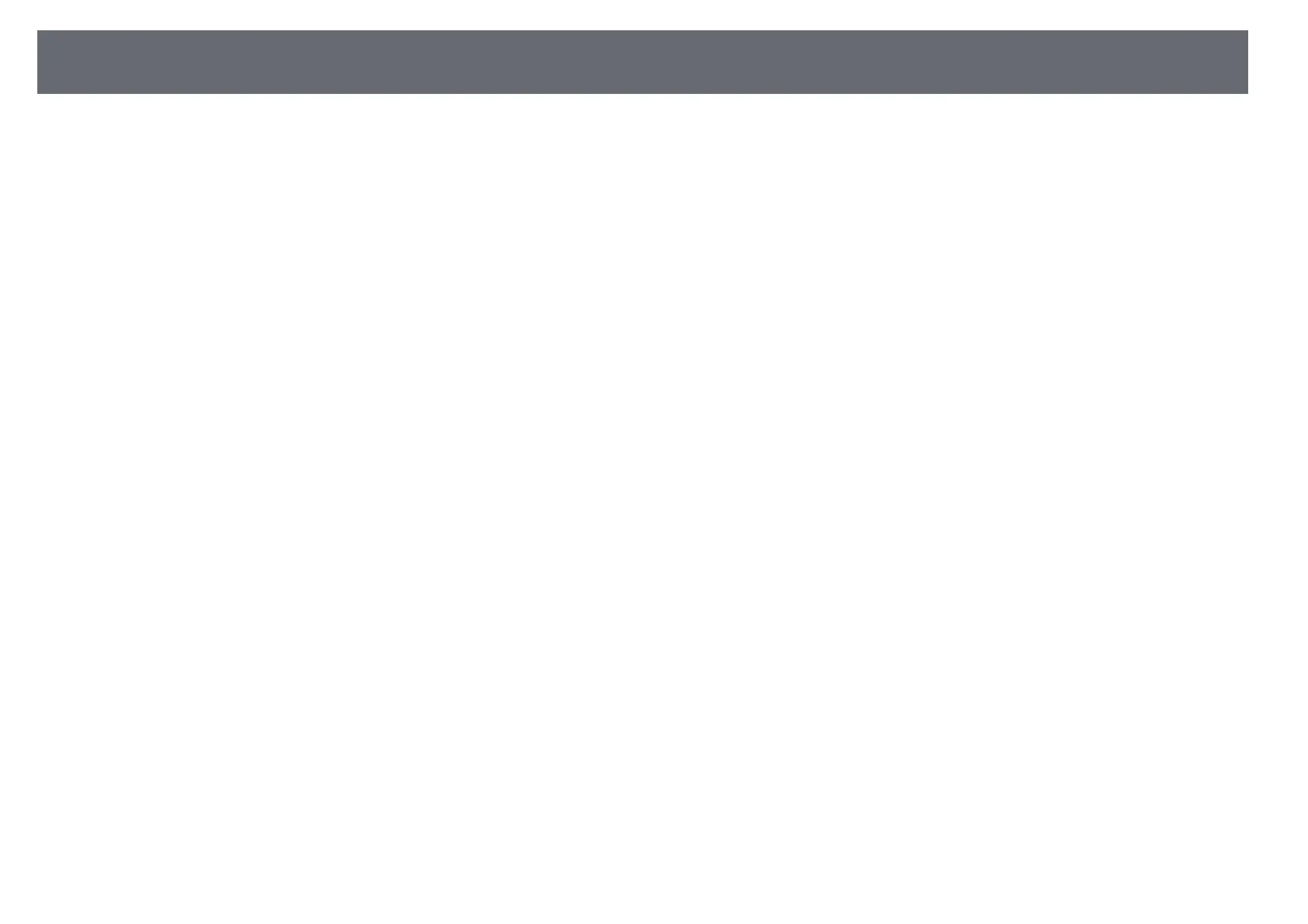Contents
5
Beep.................................................................................................................................................... 93
Indicators.......................................................................................................................................... 93
Log Save Destination ................................................................................................................... 93
Batch Setup Range........................................................................................................................ 93
AC Voltage Monitoring................................................................................................................ 94
Lens Type.......................................................................................................................................... 94
Date & Time ..................................................................................................................................... 94
Lens Calibration ............................................................................................................................. 94
A/V Settings..................................................................................................................................... 94
Standby Mode ................................................................................................................................ 95
HDBaseT............................................................................................................................................ 95
Color Calibration............................................................................................................................ 95
Conditions for Color Calibration........................................................................................ 95
Projector ID...................................................................................................................................... 96
Projector Grouping ....................................................................................................................... 96
Tiling................................................................................................................................................... 96
Edge Blending ................................................................................................................................ 96
Black Level........................................................................................................................................ 97
Reset (Multi-Projection menu).................................................................................................. 97
Screen Matching............................................................................................................................ 97
Conditions for Screen Matching ........................................................................................ 98
Color Matching............................................................................................................................... 98
Simple Stacking.............................................................................................................................. 98
Conditions for Simple Stacking.......................................................................................... 99
Schedule Settings.......................................................................................................................... 99
Schedule Status Icons.......................................................................................................... 100
Language ....................................................................................................................................... 100
Reset (Extended menu) ............................................................................................................ 100
Network Menu................................................................................ 101
Wireless Mode.............................................................................................................................. 101
Net. Info. - Wireless LAN........................................................................................................... 101
Net. Info. - Wired LAN................................................................................................................ 102
Display the QR Code.................................................................................................................. 102
Remote Camera Access ............................................................................................................ 102
Projector Name............................................................................................................................ 102
PJLink Password .......................................................................................................................... 102
Remote Password ....................................................................................................................... 102
Web Control Password ............................................................................................................. 102
Moderator Password.................................................................................................................. 102
Projector Keyword...................................................................................................................... 103
Display Keyword.......................................................................................................................... 103
Display LAN Info.......................................................................................................................... 103
Connection Mode ....................................................................................................................... 103
Search Access Point ................................................................................................................... 103
SSID .................................................................................................................................................. 104
Security ........................................................................................................................................... 104
Passphrase ..................................................................................................................................... 104
EAP Method .................................................................................................................................. 104
Channel........................................................................................................................................... 105
IP Settings ...................................................................................................................................... 105
SSID Display .................................................................................................................................. 106
IP Address Display ...................................................................................................................... 106
IPv6 Settings ................................................................................................................................. 106
Mail Notification .......................................................................................................................... 106
Network Projector E-mail Alert Messages.................................................................... 106
SMTP Server .................................................................................................................................. 107
Port Number ................................................................................................................................. 107
From................................................................................................................................................. 107
Address 1 Setting/Address 2 Setting/Address 3 Setting ............................................. 107
SNMP ............................................................................................................................................... 107
Trap IP Address 1/Trap IP Address 2.................................................................................... 107
Community Name ...................................................................................................................... 107
PJLink Notification...................................................................................................................... 108
Notified IP Address..................................................................................................................... 108
Command Communication..................................................................................................... 108
Secure HTTP .................................................................................................................................. 108
Web Server Certificate............................................................................................................... 108
Web API Settings......................................................................................................................... 108
Priority Gateway .......................................................................................................................... 109