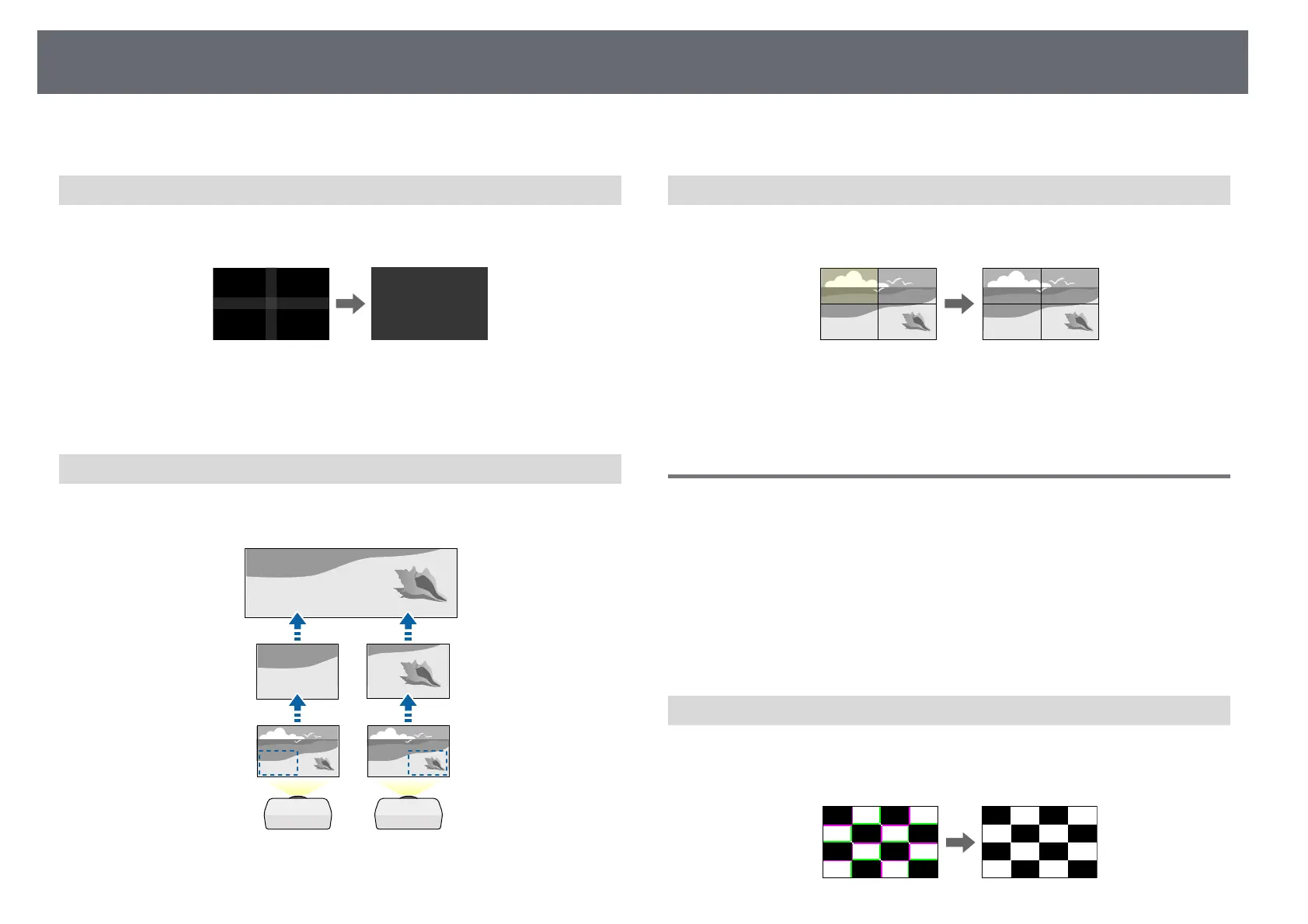Using Basic Projector Features
61
s Extended > Multi-Projection > Edge Blending
Black Level
You can adjust the brightness and color tone of the areas where the images do
not overlap to create a seamless image.
Execution Method
s Extended > Multi-Projection > Black Level
Scale
You can use the Scale feature to crop and combine them into one unified
image area.
Execution Method
s Extended > Multi-Projection > Scale
Color Matching
You can match the display quality of multiple projectors that will project next
to each other.
Execution Method
s Extended > Multi-Projection > Screen Matching > Color Matching
Maintaining the Projector Quality
This section provides information about maintaining the quality of projected
images.
gg Related Links
• "Panel Alignment" p.61
• "Color Uniformity" p.62
• "Refresh Mode" p.62
• "Light Source Calibration" p.62
Panel Alignment
You can adjust the pixel color shift for the LCD panel. You can adjust the
pixels horizontally and vertically in 0.125 pixels increments within a range of
±3 pixels.