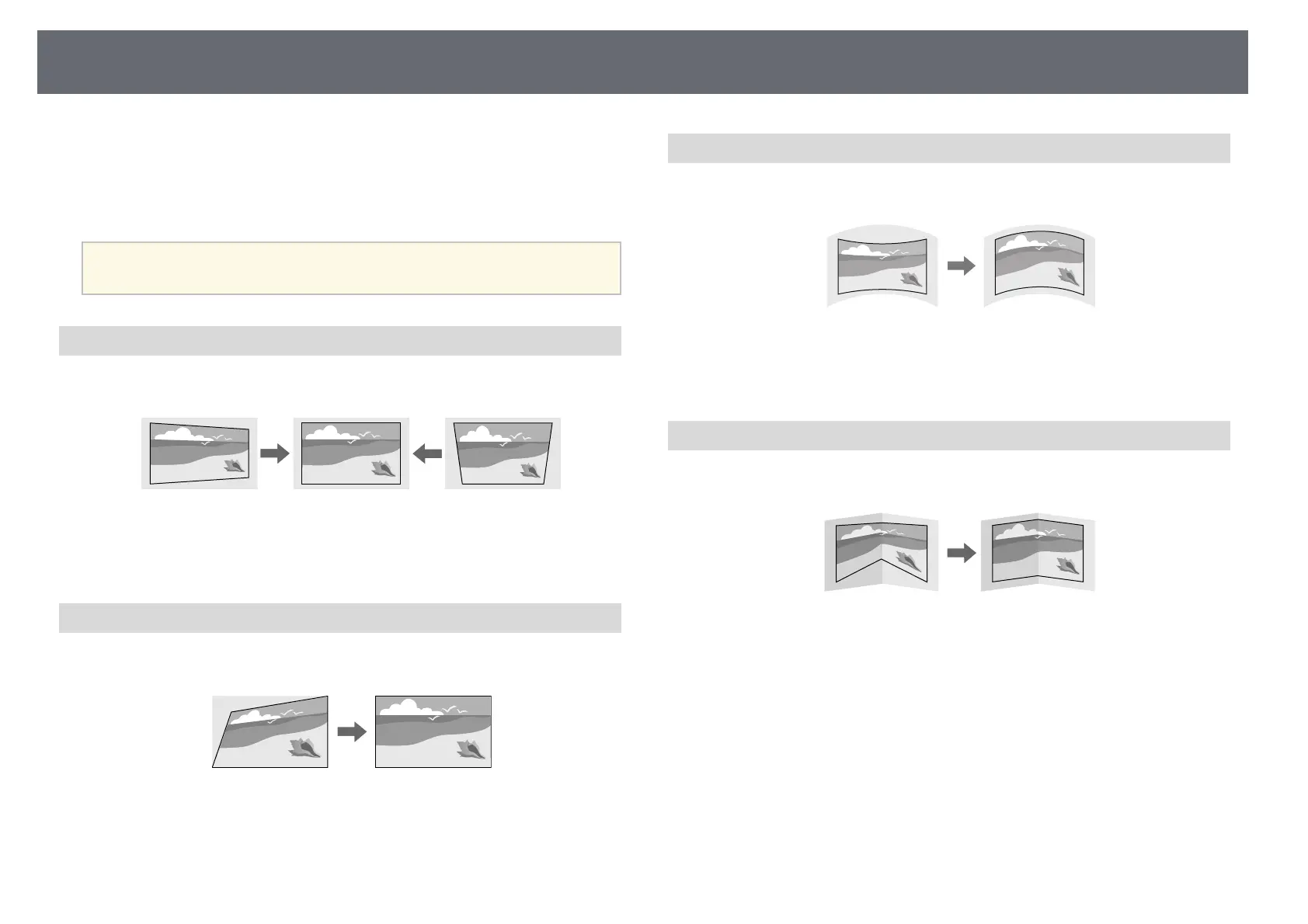Using Basic Projector Features
57
Execution Method
• Press the [Aspect] button on the remote control.
• Change the projector's menu:
s Signal > Aspect
a
If you always want to use a particular aspect ratio for a certain video
input source, you can select it using the projector's Signal menu.
H/V-Keystone
You can correct distortion in the horizontal and vertical directions
independently.
Execution Method
s Settings > Geometry Correction > H/V-Keystone
Quick Corner
You can correct each of the four corners of the projected image
independently.
Execution Method
s Settings > Geometry Correction > Quick Corner
Curved Surface
You can correct the corners and sides of an image projected on a curved
surface with the same radius.
Execution Method
s Settings > Geometry Correction > Curved Surface
Corner Wall
You can correct the corners and sides of an image projected on a curved
surface with right angles.
Execution Method
s Settings > Geometry Correction > Corner Wall