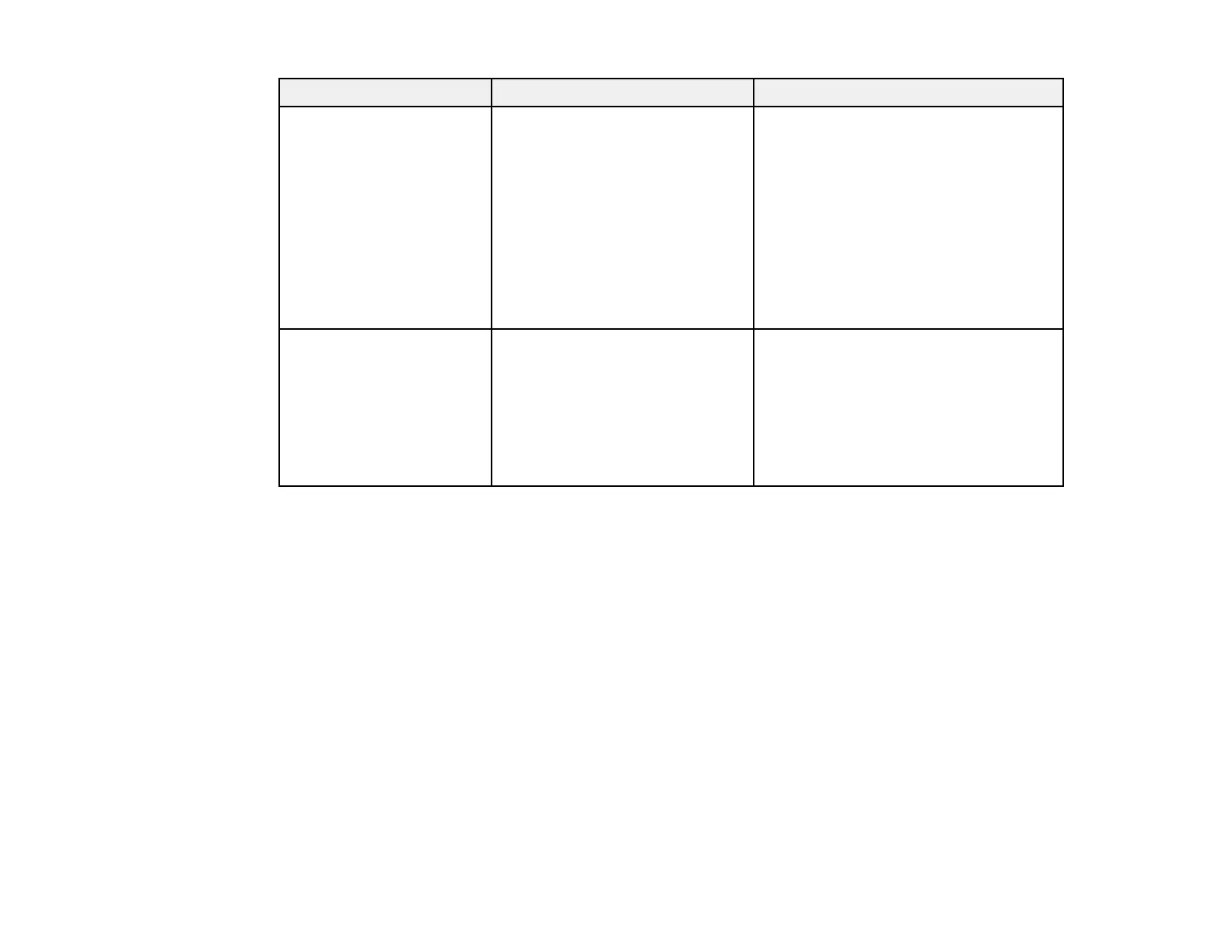114
Settings Options Description
Daylight Saving Time Daylight Saving Time
DST Start
DST End
DST Adjustment (min)
Adjusts the daylight saving time
settings
Daylight Saving Time: enables or
disables daylight saving time
DST Start and DST End: sets the date
and time to start or end daylight saving
time
DST Adjustment (min): sets the
difference between standard and
daylight saving time
Internet Time Internet Time
Internet Time Server
Automatically adjusts the time through
an Internet connection
Internet Time: turn on this setting to
update the date and time automatically
through an Internet time server
Internet Time Server: sets the IP
address for the Internet time server
Parent topic: Setting the Date and Time
Resizing the Image with the Zoom Button
You can adjust the size of the image using the zoom buttons.
Note: Wait 20 minutes after turning on the projector before setting the focus, zoom, and lens shift for
maximum accuracy.
1. Turn on the projector and display an image.