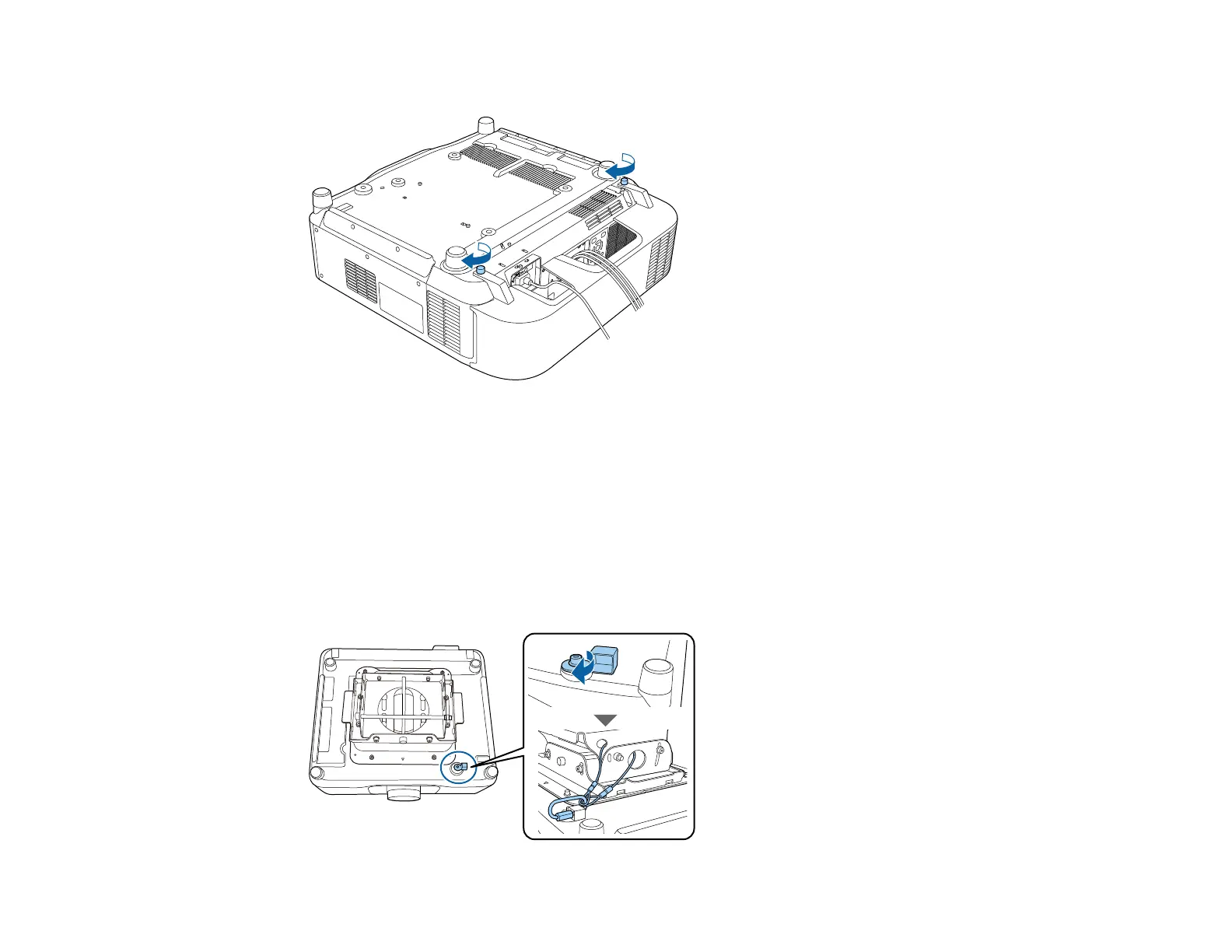51
3. Tighten both cable cover screws.
To remove the cover, loosen both screws and pull the cover off of the projector.
Parent topic: Setting Up the Projector
Installing the Safety Wire
When you use the optional ceiling mount, you can install the safety wire (not included) to prevent the
projector from falling from the mount.
1. Secure the ring of the safety wire using the M6 × 15 mm bolt included with the safety wire set.
2. Loop the safety wire through the ceiling mount to secure it.