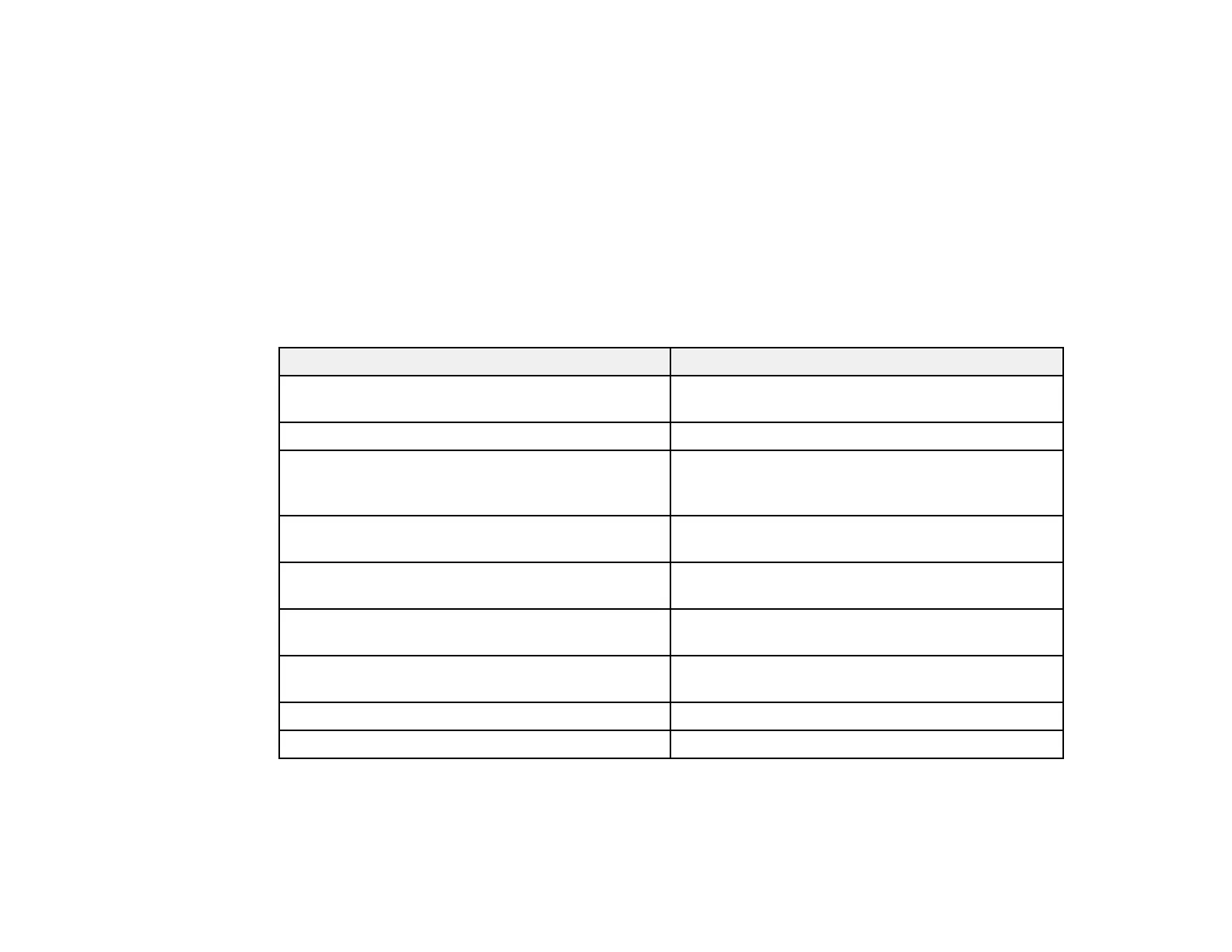272
• Network Wired: Wired LAN settings
• Network Wireless: Wireless LAN settings
• Maintenance: Operating time for the projector and light source
• Version: The projector's firmware version
Projector Status Display Messages
Parent topic: Solving Problems
Projector Status Display Messages
Categories on the status display screens let you view information about the projector and its operation.
Status Information category
Information Description
System See the System status information table at the end
of this topic
Source Displays the source currently being used
On-Screen Display Displays the settings for on-screen displays. When
turned off, menus or messages are not displayed
on the projected images
A/V Mute Displays the A/V Mute status (EB-PU2113W/EB-
PU2116W/EB-PU2120W)
Shutter Displays the shutter function status (EB-
PU2213B/EB-PU2216B/EB-PU2220B)
Shutter Startup Displays the shutter Startup setting (EB-
PU2213B/EB-PU2216B/EB-PU2220B)
Shutter Standby Displays the shutter Standby setting (EB-
PU2213B/EB-PU2216B/EB-PU2220B)
Intake Air Temp Displays the environmental temperature
Internal Temp Lv Displays the projector's internal temperature