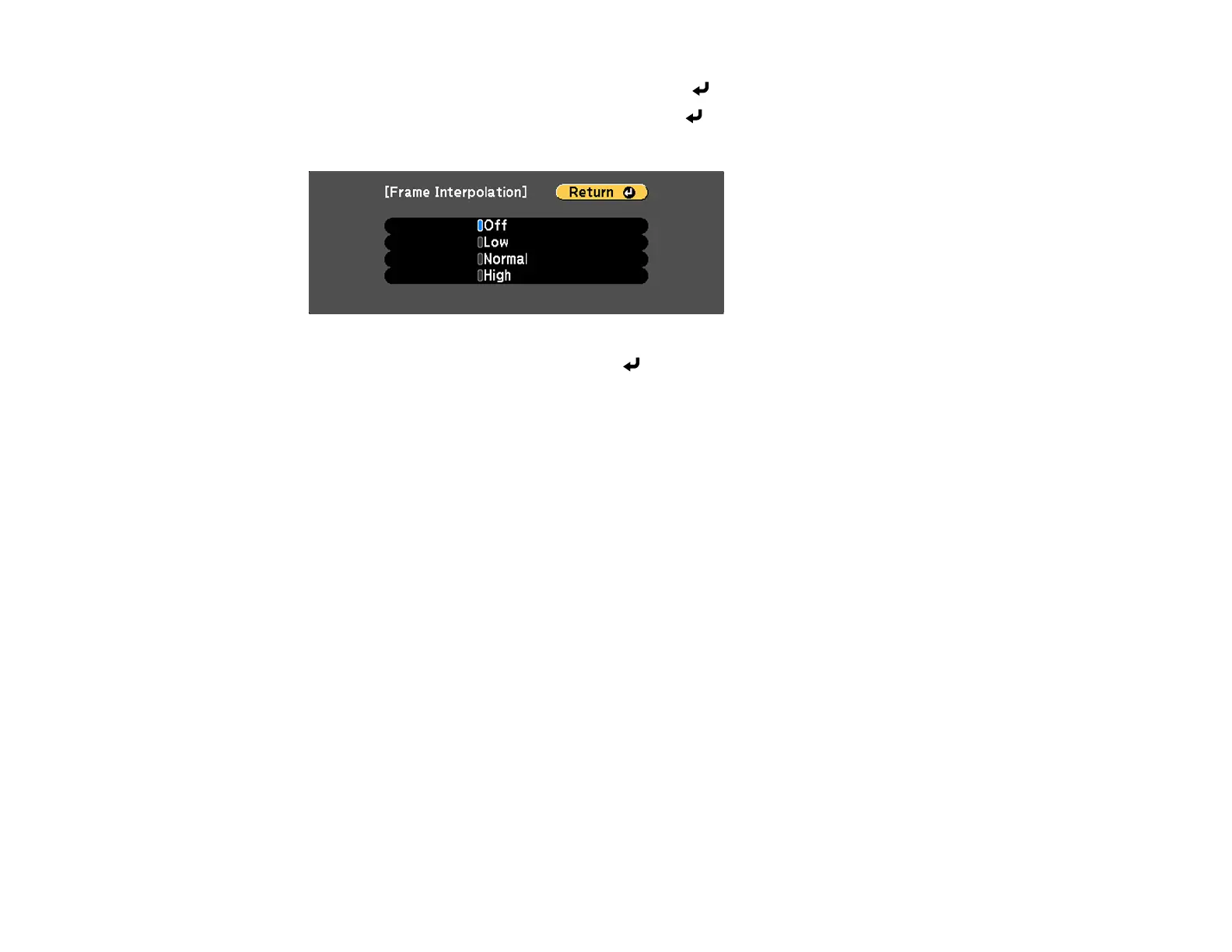180
2. Select the Image Enhancement setting and press Enter.
3. Select the Frame Interpolation setting and press Enter.
You see a screen like this:
4. Select the level of interpolation and press Enter.
5. When you are finished, press the Menu button.
Note: If your resulting images contain noise, turn off the Frame Interpolation setting.
Parent topic: Using Advanced Image Adjustment Features
Related references
Image Quality Settings - Image Menu
Projector Feature Settings - Settings Menu
Projector Setup Settings - Extended Menu
Using 4K Enhancement
Using the projector's 4K Enhancement Technology, you can receive 4K (3840 × 2160 pixel) signals and
project ultra high-definition images. This technology shifts each pixel diagonally by 0.5 pixel to double
the image resolution.
Note: 4K Enhancement is not available if the Aspect setting is set to Native.
1. Press the Menu button.