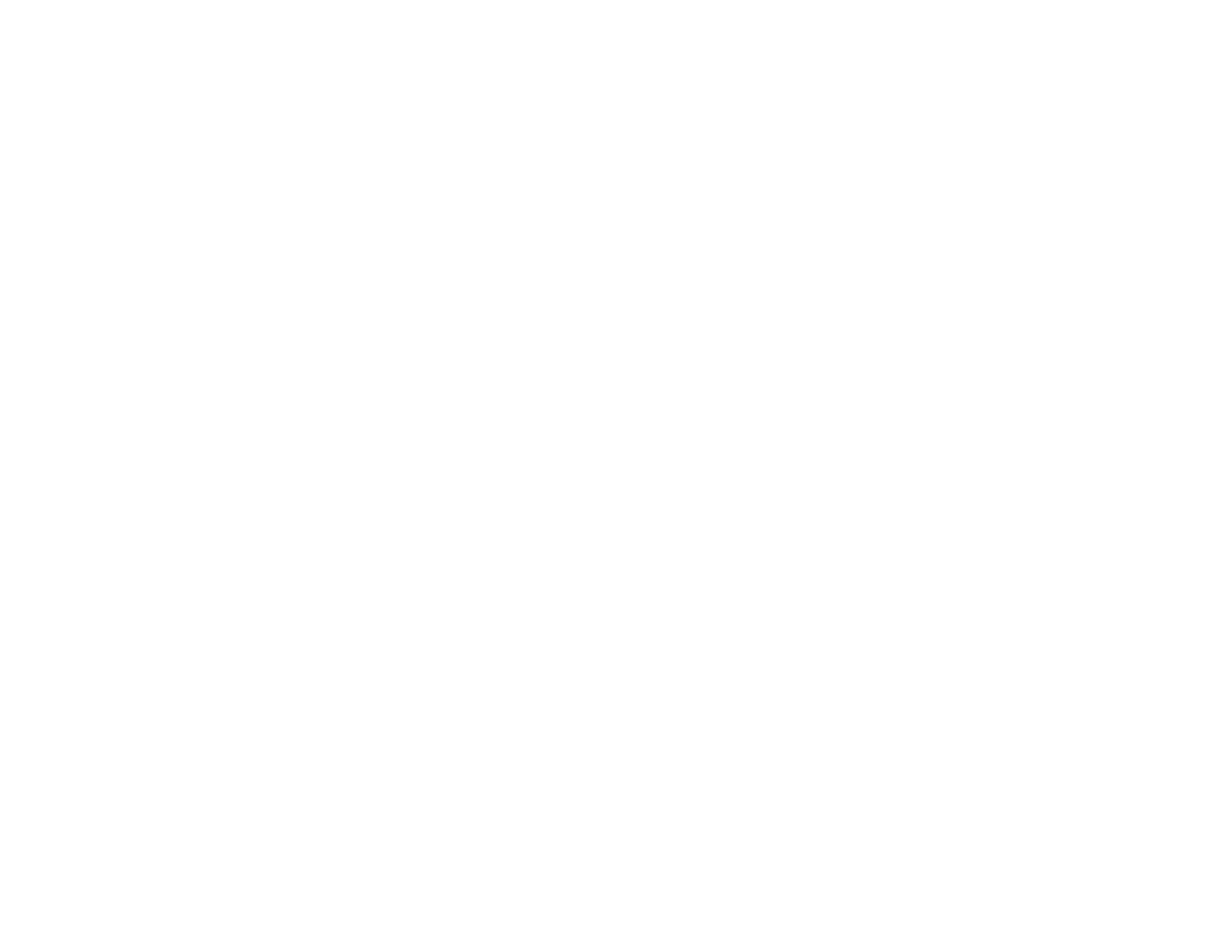292
Solving Network Problems
Check the solutions in these sections if you have problems using the projector on a network.
Solutions When Wireless Authentication Fails
Solutions When You Cannot Access the Projector Through the Web
Solutions When the Image Contains Static During Network Projection
Solutions When Network Alert E-Mails are Not Received
Parent topic: Solving Problems
Solutions When Wireless Authentication Fails
If you cannot authenticate a wireless connection, try the following solutions:
• If the wireless settings are correct, but authentication fails, you may need to update the Date & Time
settings in the Extended menu, if available.
• Check the Security settings and passphrase in the Network Configuration menu.
• If the access point security is WPA3-EAP, change the access point setting to WPA2/WPA3-EAP.
Parent topic: Solving Network Problems
Related references
Projector Setup Settings - Extended Menu
Event ID Code List
Related tasks
Setting Up Wireless Network Security
Solutions When You Cannot Access the Projector Through the Web
If you are unable to access the projector through a web browser, make sure you are using the correct ID
and password, which are case sensitive.
• For the user ID, enter EPSONWEB. (You cannot change the user ID.)
• For the password, enter the password set in the projector's Network menu. The default password is
the projector's serial number.
• Make sure you have access to the network the projector is on.
• If your Web browser is set up to connect via a proxy server, the Epson Web Control screen cannot
be displayed. Make settings for a connection without using a proxy server.
