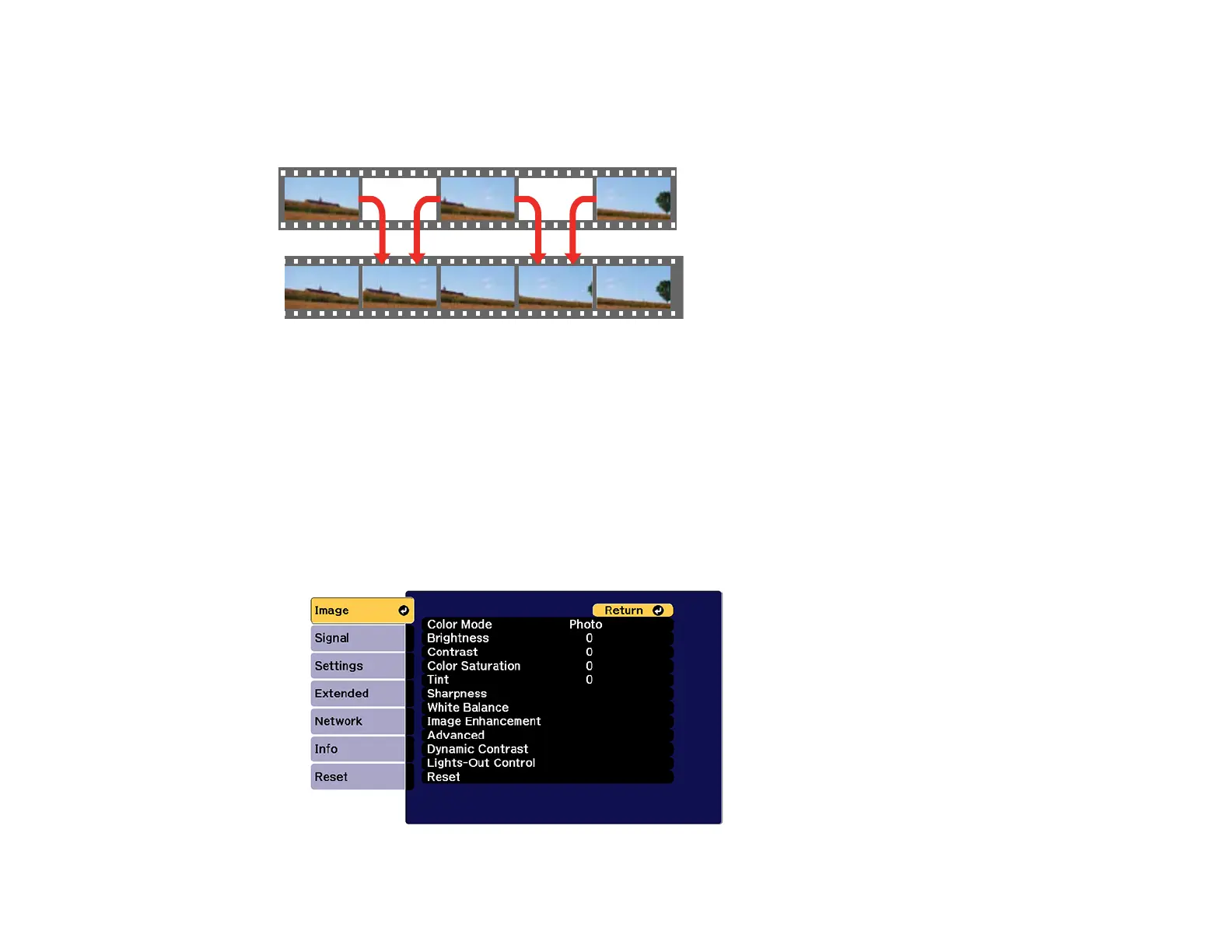179
Using Frame Interpolation
You can use the projector's Frame Interpolation feature to smooth fast-moving video by comparing
consecutive image frames and inserting an intermediate image frame between them.
You cannot use this feature in any of the following conditions:
• You are using the E-Zoom feature
• The image signal exceeds WUXGA
• You turned on the 4K Enhancement, Edge Blending, or Scale settings
• You selected V-Zoom as the Aspect setting
• You turned off the Image Preset Mode setting
1. Press the Menu button.
You see a screen like this: