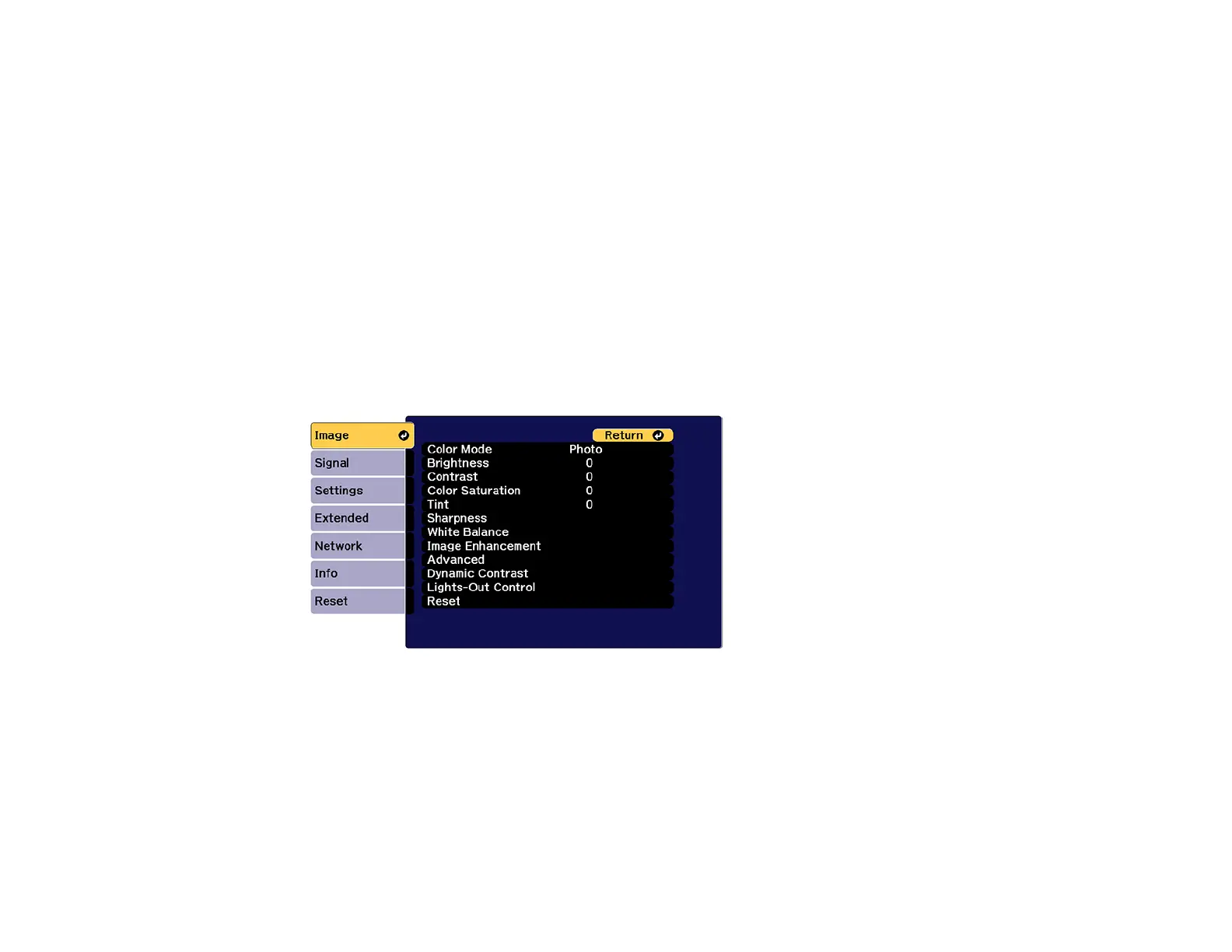182
Creating Image Presets
You can quickly optimize your projected image by selecting image adjustment settings and saving them
as a preset you can reuse later.
You can save the following settings in a preset:
• Frame Interpolation
• Deinterlacing
• Noise Reduction
• MPEG Noise Reduction
• Super-resolution
• Detail Enhancement
1. Press the Menu button.
You see a screen like this:
2. Select the Image menu and press Enter.
3. Select the Image Enhancement setting and press Enter.