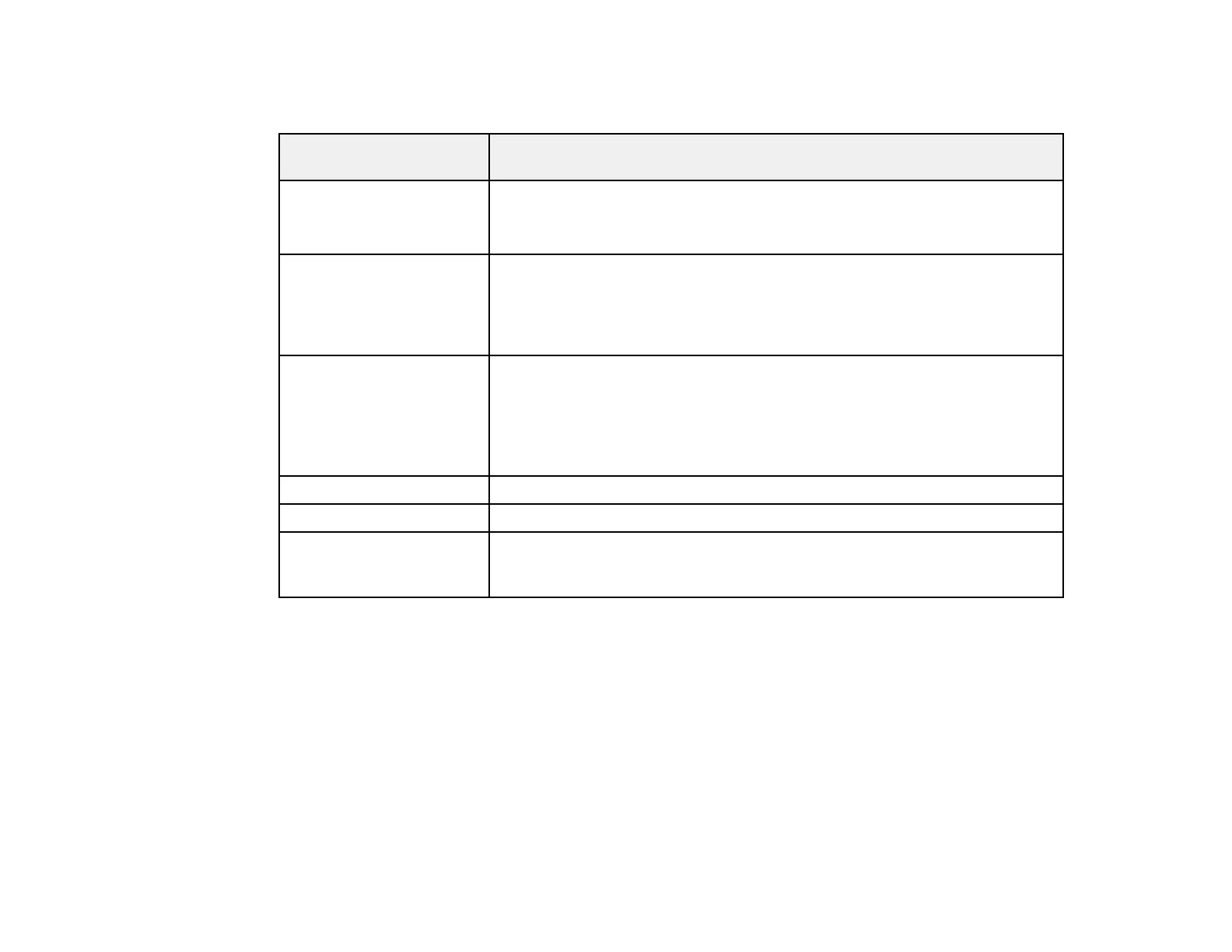15
Unless listed as available from Epson in this table, see your local computer or electronics dealer for
purchase information.
Signal or connection
type
Additional component necessary
Component video Component-to-BNC or D-sub, 15-pin, component-to-VGA video cable or
adapter
Available for purchase from Epson or an authorized Epson reseller.
HDMI HDMI cable
Available for purchase from Epson or an authorized Epson reseller.
You also need a splitter that supports HDMI signals (commercially
available).
VGA VGA computer cable
Available for purchase from Epson or an authorized Epson reseller.
If you want to connect the projector using a splitter, you also need a splitter
that supports VGA signals (commercially available) and a second VGA
computer cable.
DVI-D Compatible DVI-D 24-pin single-link cable
HDBaseT Compatible 100Base-TX LAN cable
SDI (EB-PU2213B/ EB-
PU2216B/EB-PU2220B
only)
Compatible BNC video cable
Parent topic: Projector Features
Related concepts
Projector Connections
Additional Projector Software and Manuals
After connecting and setting up the projector, install the projector software as necessary. You may need
to install it from a software CD, if included, or download the software and manuals as necessary.
You can install the projector software programs listed here and view their manuals for instructions on
using them.