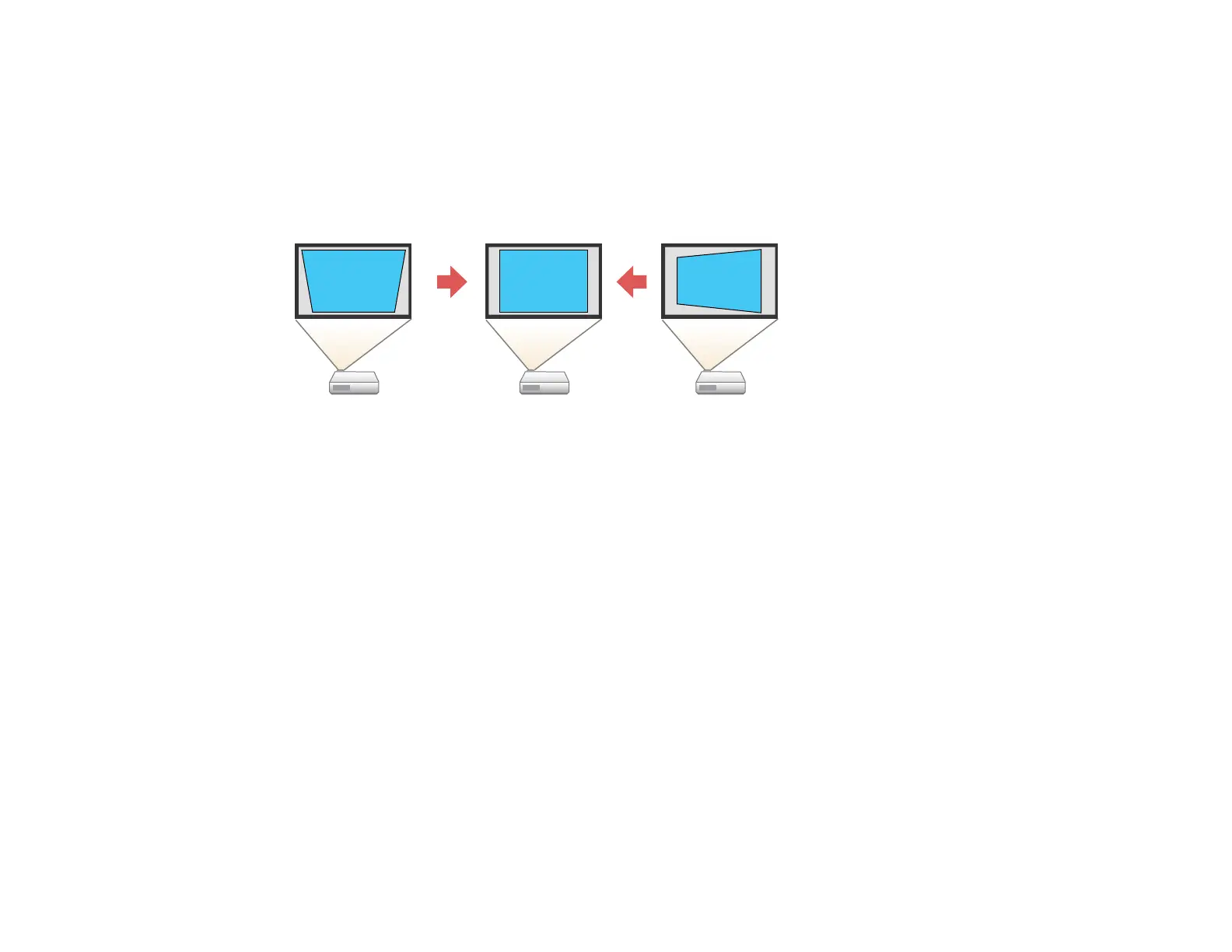124
Correcting Image Shape with Point Correction
Parent topic: Using Basic Projector Features
Correcting Image Shape with H/V-Keystone
You can use the projector's H/V-Keystone setting to correct the shape of an image that is unevenly
rectangular on the sides.
Note: You cannot combine H/V-Keystone correction with other image shape correction methods.
1. Turn on the projector and display an image.
Note: You can display a pattern to aid in adjusting the projected image using the Settings menu.
Note: You can also display a pattern to aid in adjusting the projected image using the Test Pattern
button on the remote control.
2. Press the Menu button.