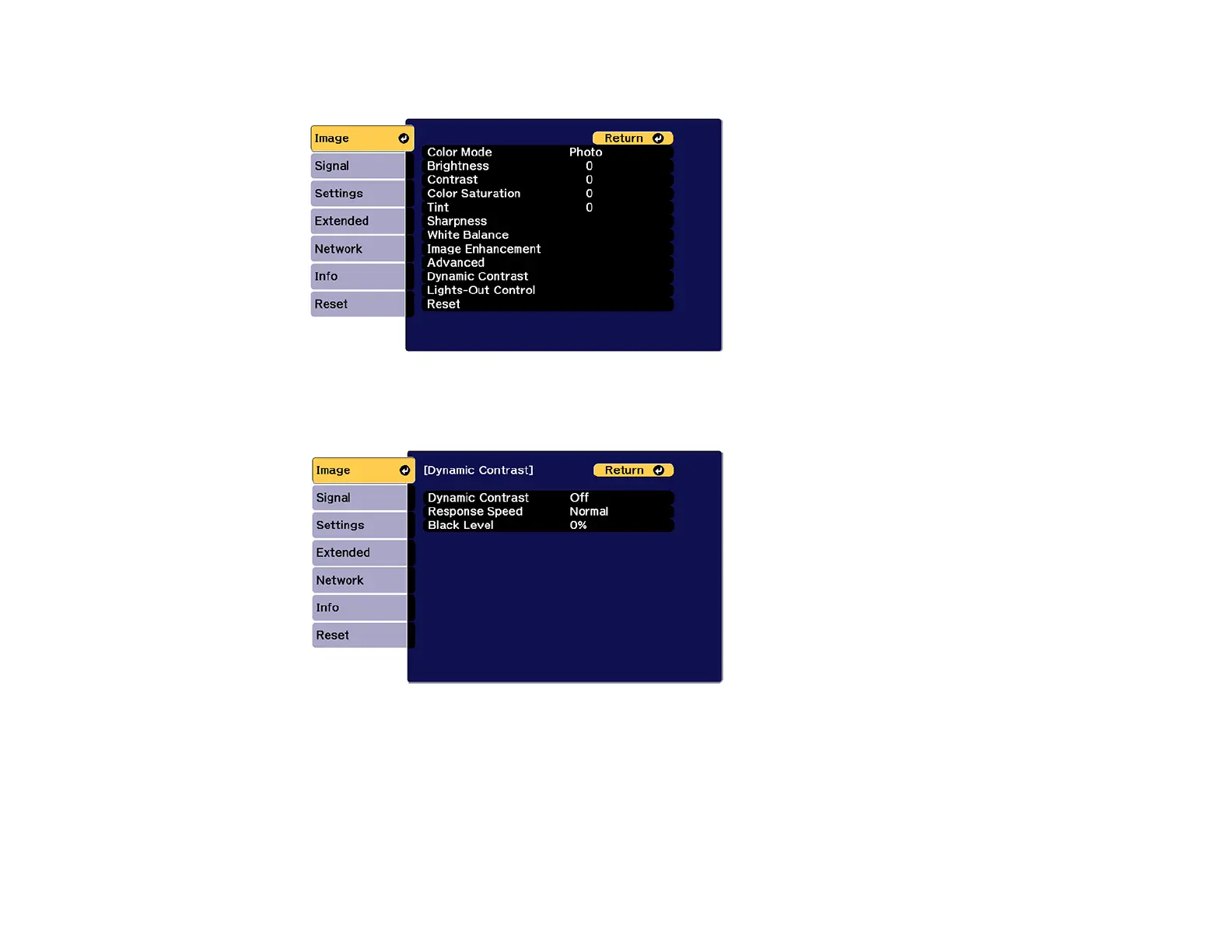156
3. Select the Image menu and press Enter.
4. To automatically adjust the amount of light based on the brightness of the image, select the
Dynamic Contrast setting and press Enter. Choose from the following options:
• Dynamic Contrast: Select On to automatically adjust the amount of light according to the
brightness of the image.
• Response Speed: Select Normal to adjust brightness at the standard speed or High Speed to
adjust brightness as soon as the scene changes.