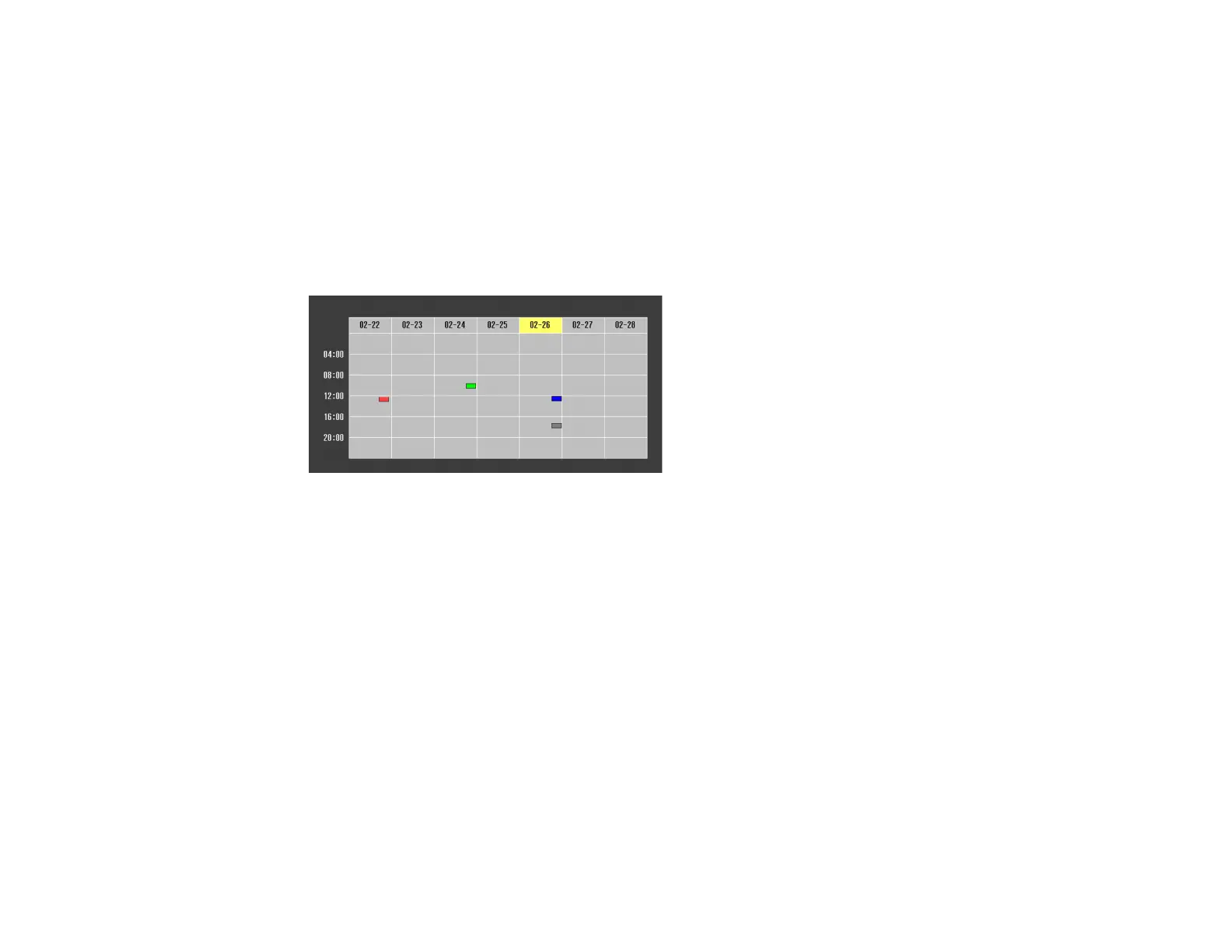217
Note: Light Source Calibration events do not start if the projector is not used continuously for at least 20
minutes, if the projector has been running for more than 24 hours, or if the projector is regularly turned
off by shutting off the power outlet. Set Light Source Calibration events to occur only after 100 hours of
usage.
1. Press the Menu button.
2. Select the Extended menu and press Enter.
3. Select the Schedule Settings setting and press Enter.
You see a screen like this:
4. Select the Schedule or Extended Schedule menu and press Enter.
5. Select Add New and press Enter.
6. In the Event Settings section, select the events you want to have occur. (Select No Change for
events that you do not want to occur.)
Note: In the Extended Schedule menu, you can schedule only one event for Color Calibration or
Screen Matching.
7. In the Date/Time Settings section, set the date and time for the scheduled events to occur.
8. When you are finished, select Save and press Enter.
9. To schedule more events, repeat the previous steps as necessary. You can schedule up to 30
events.
10. Select Setup complete and select Yes to save your changes.
Viewing Scheduled Events