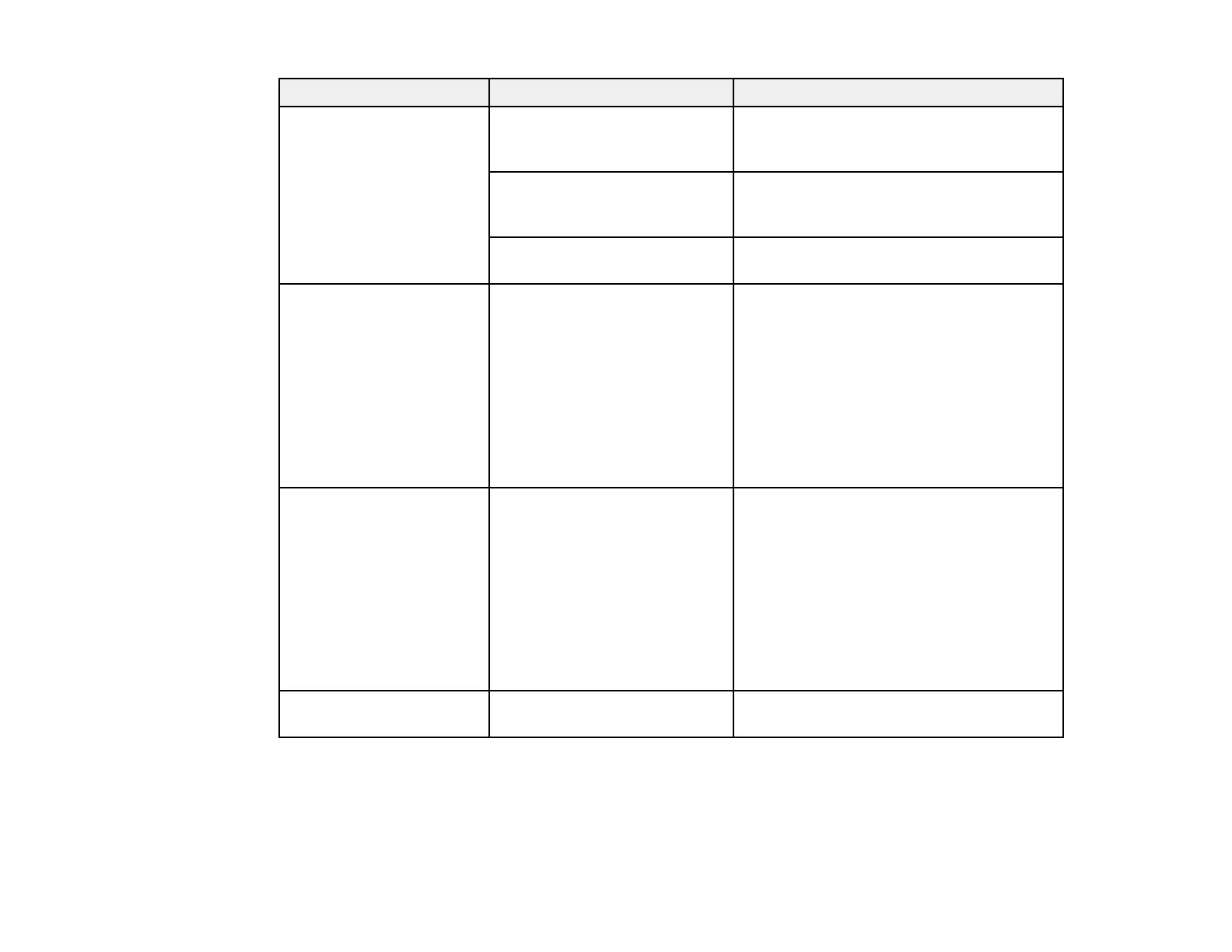230
Setting Options Description
Advanced Scene Adaptive Gamma Adjusts the gamma levels depending on
the scene and can obtain a more vivid
image
Gamma Adjusts the gamma levels of the image.
Select Customized to adjust the gamma
while viewing the image or a graph.
RGBCMY Adjusts the hue, saturation, and
brightness for each color
Dynamic Contrast Dynamic Contrast
Response Speed
Black Level
Adjusts the projected luminance based on
the image brightness
Dynamic Contrast: set to On to
automatically adjust the amount of light
Response Speed: select High Speed to
adjust the luminance as soon as a scene
changes
Black Level: adjust the black level from 0
to 20%
Lights-Out Control Lights-Out Control
Lights-Out Signal Level
Lights-Out Timer
Sets the light source to turn off
automatically
Lights-Out Control: select On to
automatically turn off the light source
based on the signal level or a set time
Lights-Out Signal Level: sets the
brightness level for the current input signal
Lights-Out Timer: sets the amount of
time before turning off the light source
Reset — Resets all Image menu settings to their
defaults
Note: The Brightness setting does not affect laser brightness. To change the laser brightness, use the
Brightness Settings in the Settings menu.
Parent topic: Adjusting the Menu Settings