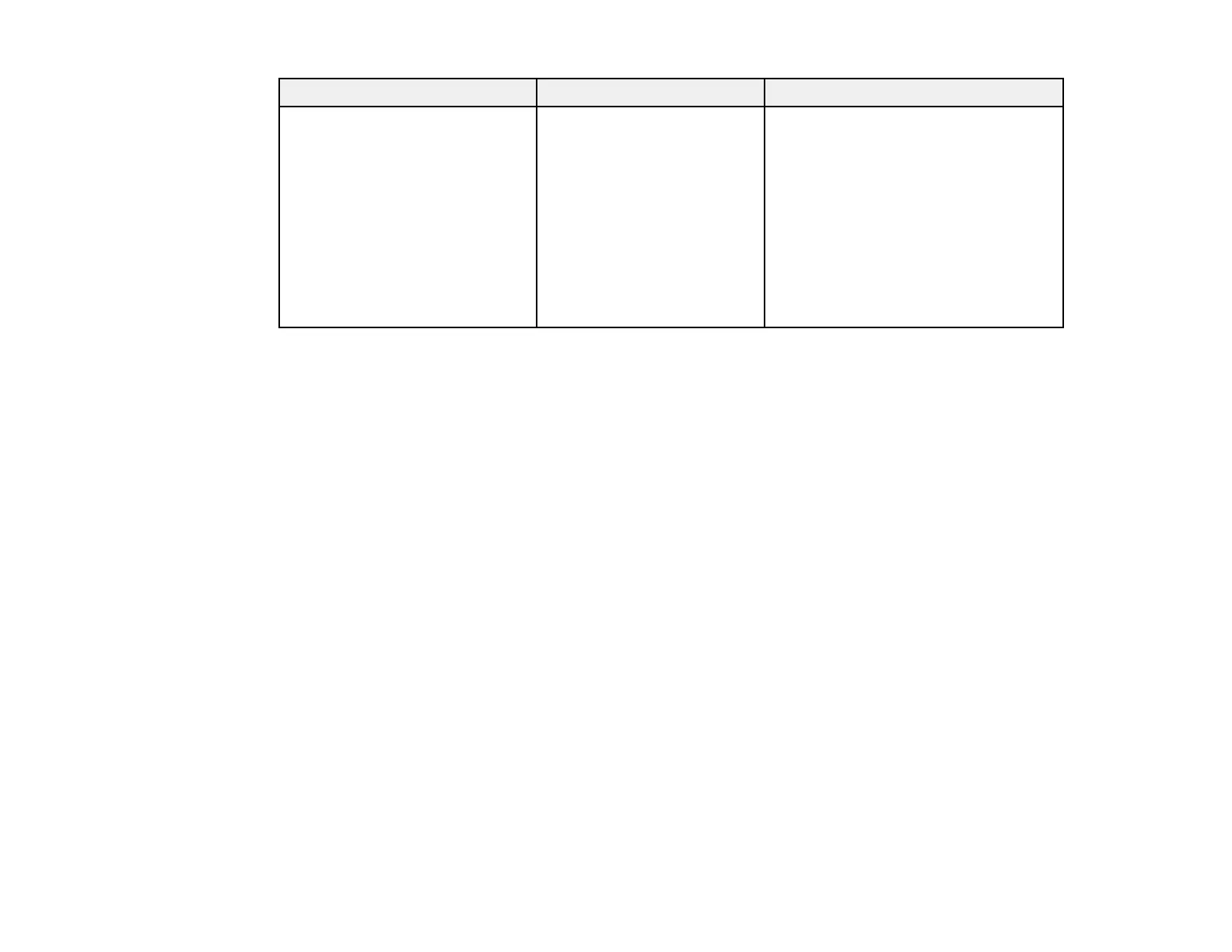237
Setting Options Description
Lock Setting Control Panel Lock
Lens Lock
Controls projector button locking to
secure the projector
Control Panel Lock:
• Full Lock: locks all buttons
• Partial Lock: locks all buttons
except the power button
• Off: no buttons locked
Lens Lock: locks the focus, zoom,
and lens shift settings