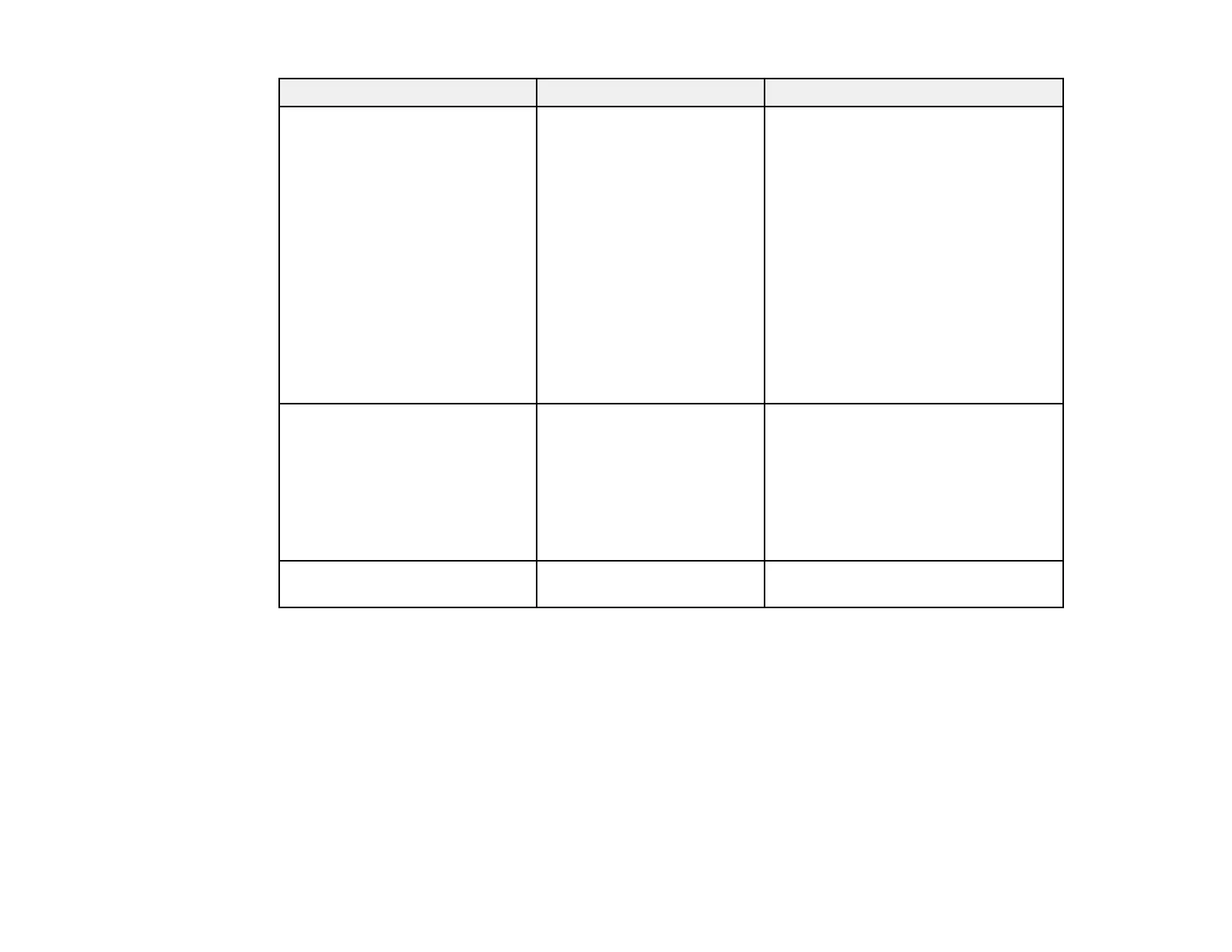240
Setting Options Description
Content Playback Content Playback
Overlay Effect
USB Viewer
Plays back a playlist created in the
Epson Projector Content Manager
software or Epson Web Control
Content Playback: turns Content
Playback on or off
Overlay Effect: adds color and
effects to the projected image when
Content Playback is set to On (not
available when Edge Blending is set
to On)
USB Viewer: selects a specific
playlist from a USB device connected
to the projector when Content
Playback is set to On
NFC Settings NFC Write Protection
NFC Write Password
Prevents scanning to the projector's
settings
NFC Write Protection: prevents
scanning the projector's settings
NFC Write Password: sets a
password for scanning the projector's
settings
Reset — Resets all the Settings menu settings
to their defaults
Parent topic: Adjusting the Menu Settings