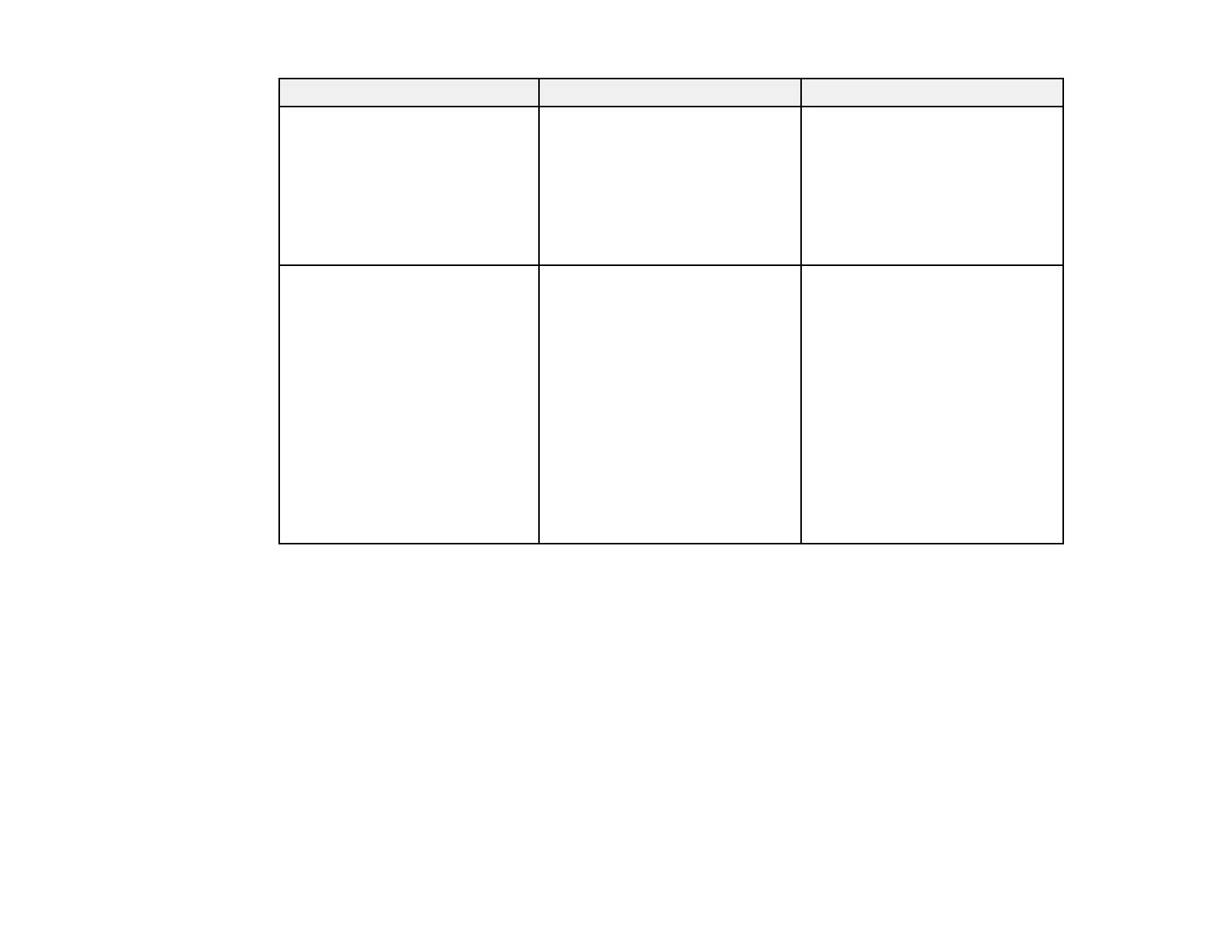242
Setting Options Description
A/V Settings A/V Output Select Always On to output
audio and video to an external
device and to enable the
HDBaseT port when the
projector is in standby mode;
Standby Mode must be turned
on and Quick Startup must be
turned off to use this setting
Standby Mode Communication On
Communication Off
Enable this setting to allow the
following operations to occur
when the projector is in standby
mode:
• Monitor and control the
projector over a network
• Output audio and video to an
external device (A/V Output
must be set to Always On)
• Communication from the
HDBaseT port (Control
Communications must be set
to On)
