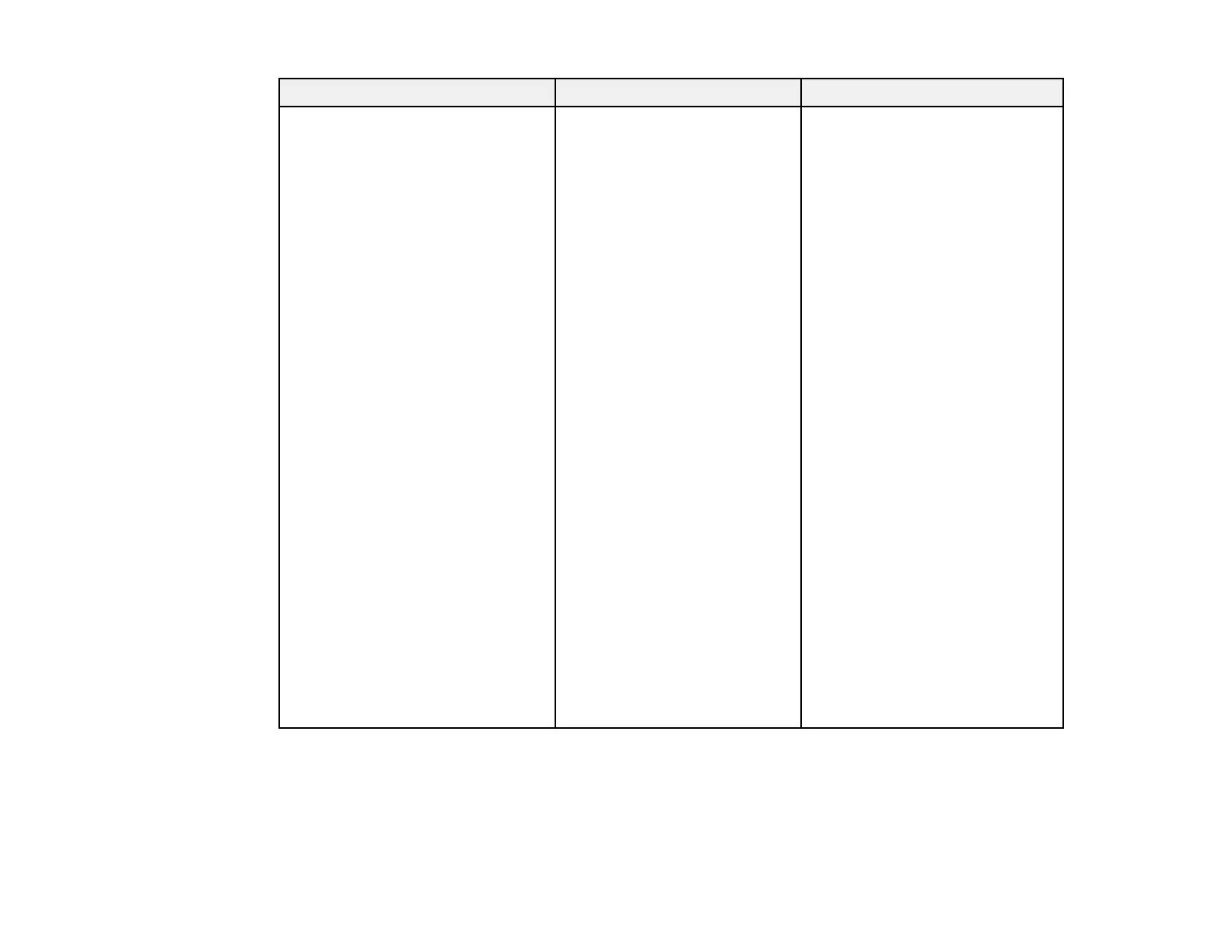258
Setting Options Description
Reset All (Factory Default) Reset All (User Default)
Reset All (Factory Default)
User Default Setting
Password Setting
Resets projector settings to their
factory defaults
Reset All (User Default): resets
settings defined in the User
Default Setting menu
Reset All (Factory Default):
resets projector settings to their
factory defaults, except for Light
Source Info, Operation Hours,
Password Protection, Password,
and Schedule Settings
User Default Setting: defines
default values for Color Mode,
Light Source Mode, Brightness
Level, Constant Brightness,
Messages, Standby
Confirmation, A/V Mute Timer*,
Release A/V Mute*, Shutter
Timer**, Shutter Release**,
Beep, A/V Settings, Standby
Mode, Sleep Mode, Language,
Wireless Mode, DHCP, and
Command Communication
* EB-PU2113W/EB-
PU2116W/EB-PU2120W only
** EB-PU2213B/EB-
PU2216B/EB-PU2220B only
Password Setting: sets a
password for resetting settings;
the default password is 0000
Parent topic: Adjusting the Menu Settings
Related tasks
Running Light Source Calibration