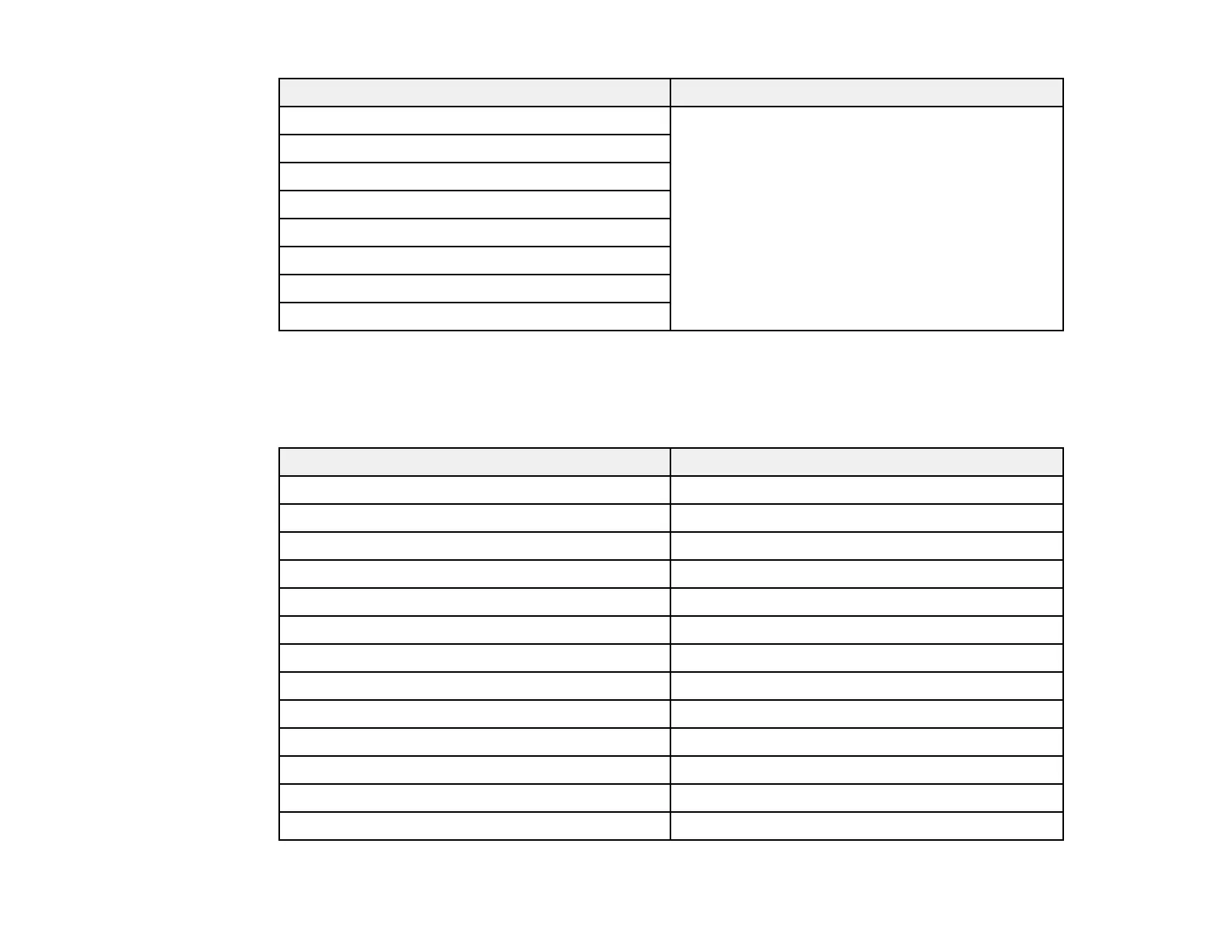277
Information Description
Main Display the projector's firmware version
information
Video2
Sub
Sub2
HDMI
HDMI2
HDBaseT
Pixel Shift
System status information
Note: If an error is displayed, check the status code in the Epson Projector Management software or
Projector Config Tool app.
Status Description
OK The projector is in normal operating mode
Warm-up The projector is warming up
Standby The projector is in standby mode
Cool Down The projector is cooling down
Temp Error A high temperature error occurred
Fan Error A fan error occurred
Sensor Error A sensor error occurred
Internal Error An internal error occurred
Temp Warning A high temperature warning occurred
Lens Shift Error A lens shift error has occured
Lens Error A lens error has occurred
Laser Error A laser error has occurred
Laser Warning A laser warning has occurred
