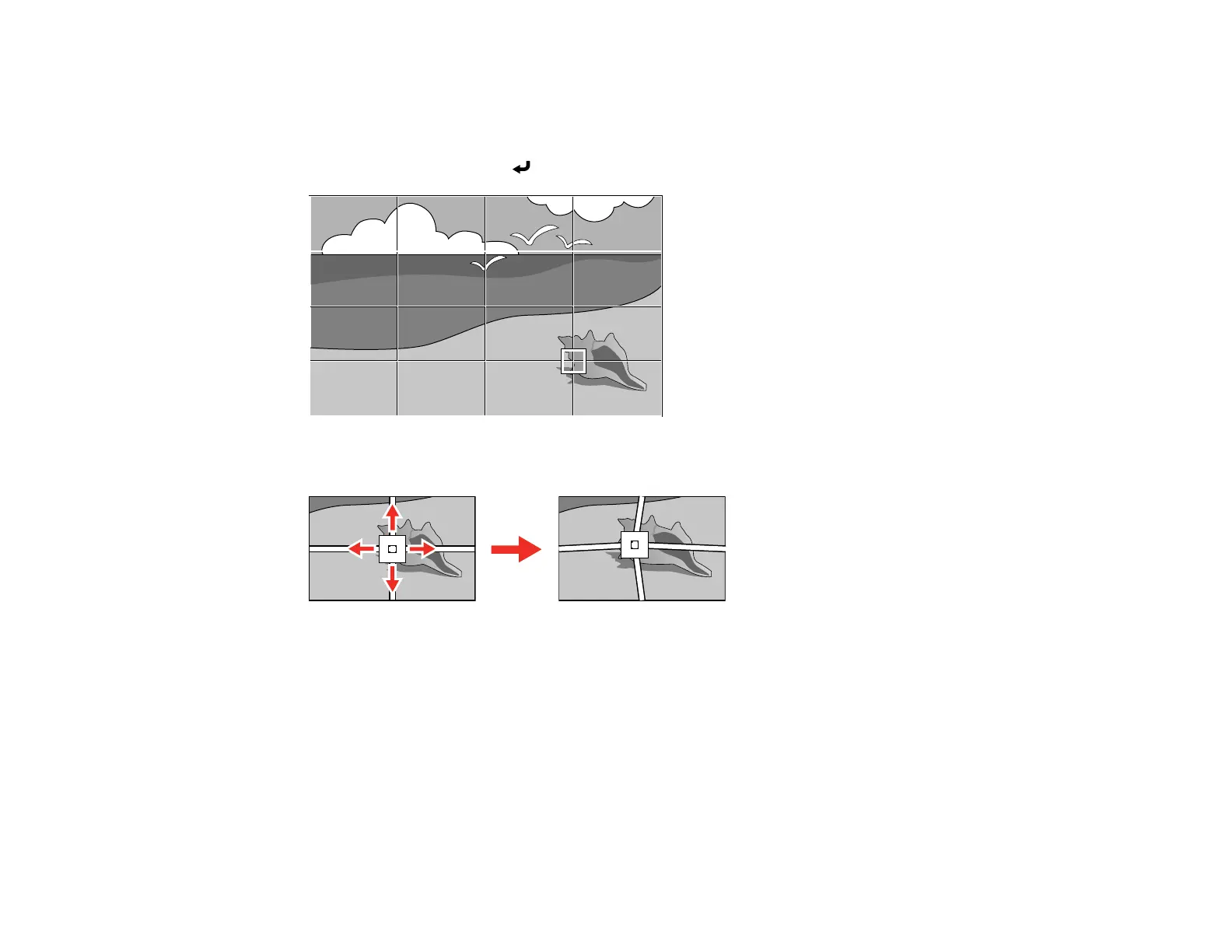111
Note: If you need to change the color of the grid lines, press Esc and then select a different Pattern
Color setting in the Point Correction menu.
6. Press the arrow buttons on the projector or remote control to move to the point on the grid that you
want to adjust. Then press Enter.
7. Press the arrow buttons as necessary to correct the image shape.
8. Press Esc to return to the previous screen and select another point to correct, if necessary.
9. When you are finished, press the Menu button.
Note: If necessary, you can fine-tune your image adjustments using the Quick Corner setting.
Note: To reset your adjustments, select Reset on the Point Correction screen.
Parent topic: Image Shape
