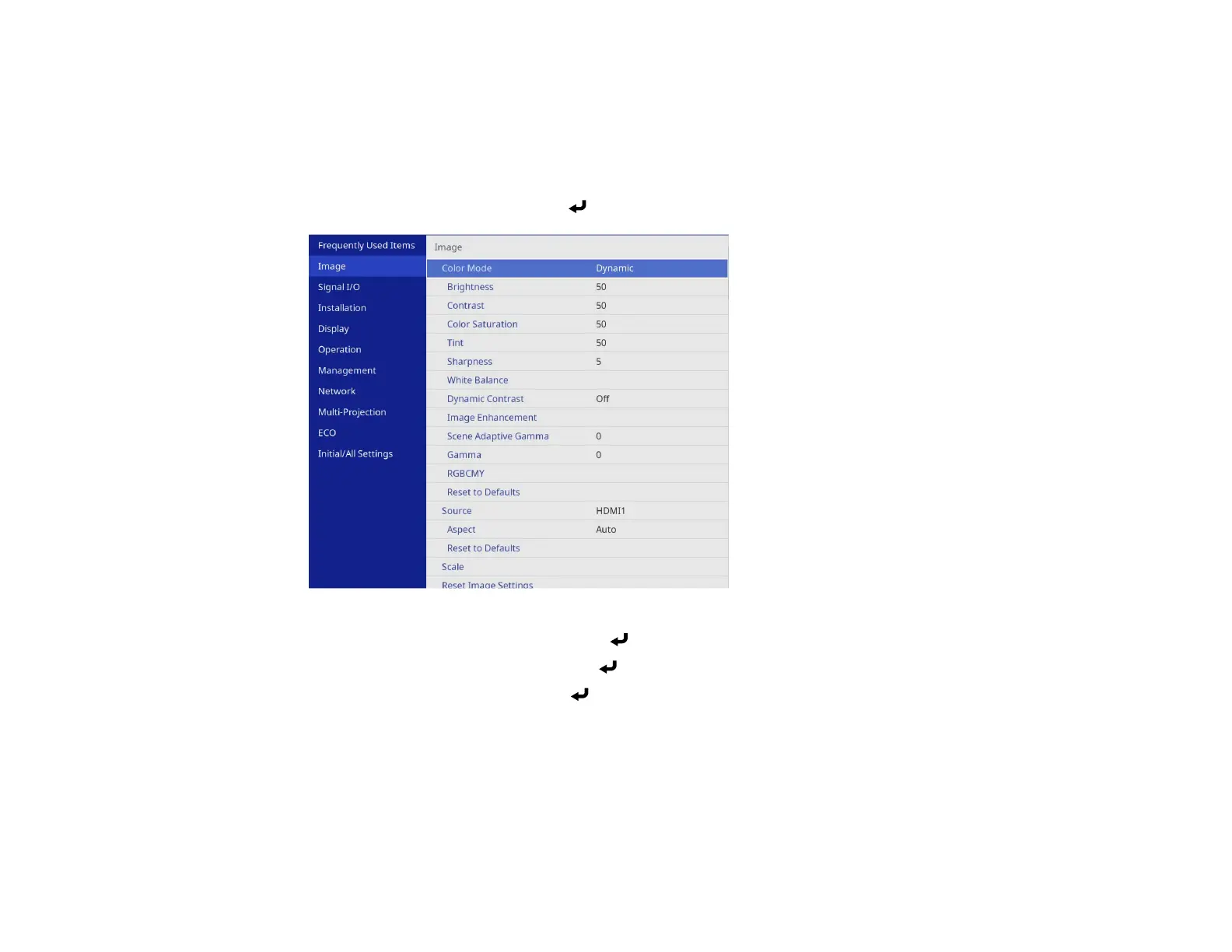131
Adjusting the Image Resolution
You can adjust the image resolution to project a clear image with an emphatic texture and material feel.
1. Turn on the projector and switch to the image source you want to use.
2. Press the Menu button.
3. Select the Image menu and press Enter.
4. Select Image Enhancement and press Enter.
5. Select Image Preset Mode and press Enter.
6. Select the preset option and press Enter.
Note: The following settings saved in the preset option are applied to the image:
• Noise Reduction
• MPEG Noise Reduction
• Deinterlacing
