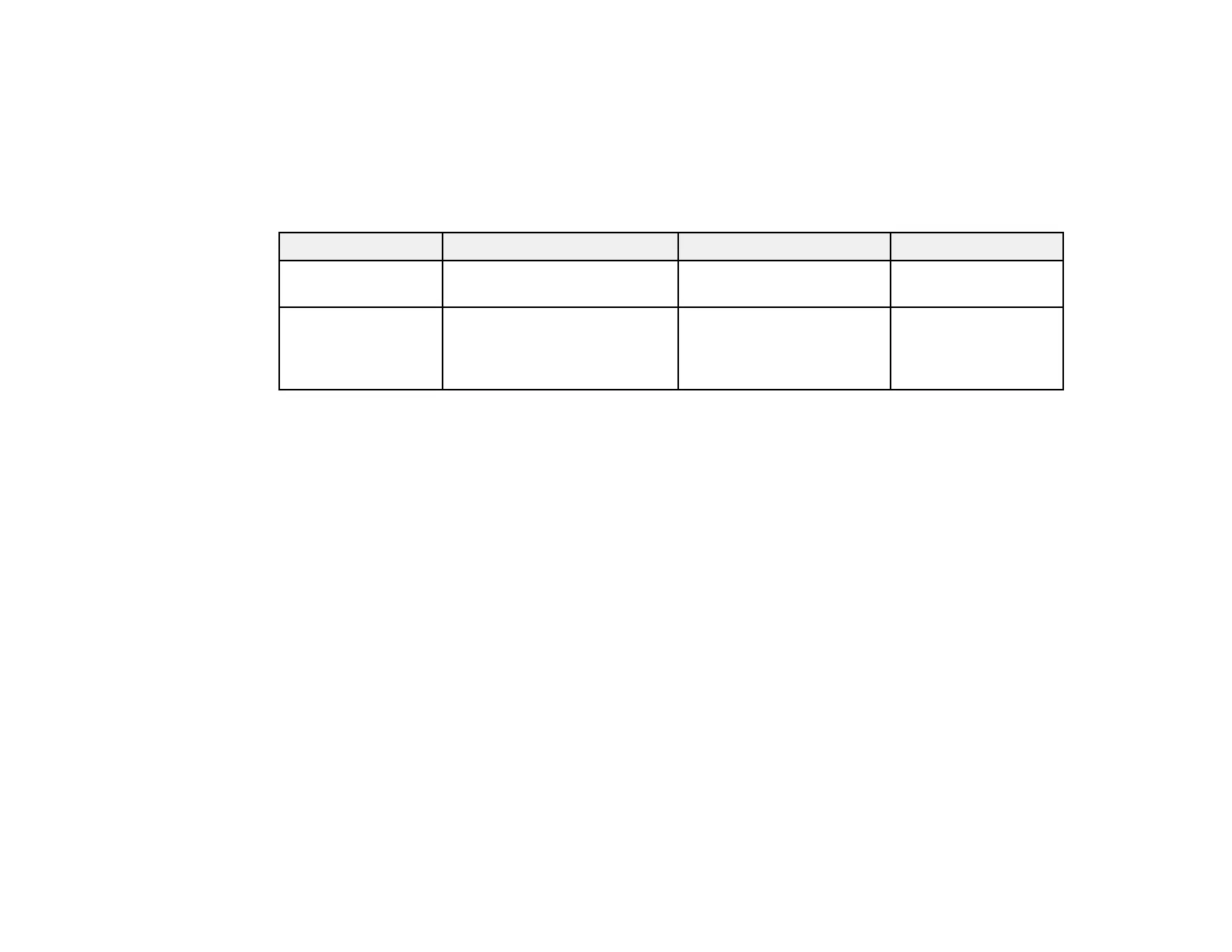84
Parent topic: Registering a Digital Certificate on the Projector
Art-Net Channel Definitions
Art-Net is an Ethernet communication protocol based on the TCP/IP protocol. You can control the
projector by using a DMX controller or an application system.
The following table lists the channel definitions used to control the projector in Art-Net.
Channel/Function Operation Parameters Description
1 Adjusting light
(dimming)
0% to 100% 0 to 255 (default is 0) Adjusts the image
brightness
2 Shutter control Shutter open
Non-operational
Shutter closed
0 to 63 (default is 128)
64 to 191
192 to 255
Enables/disables A/V
Mute