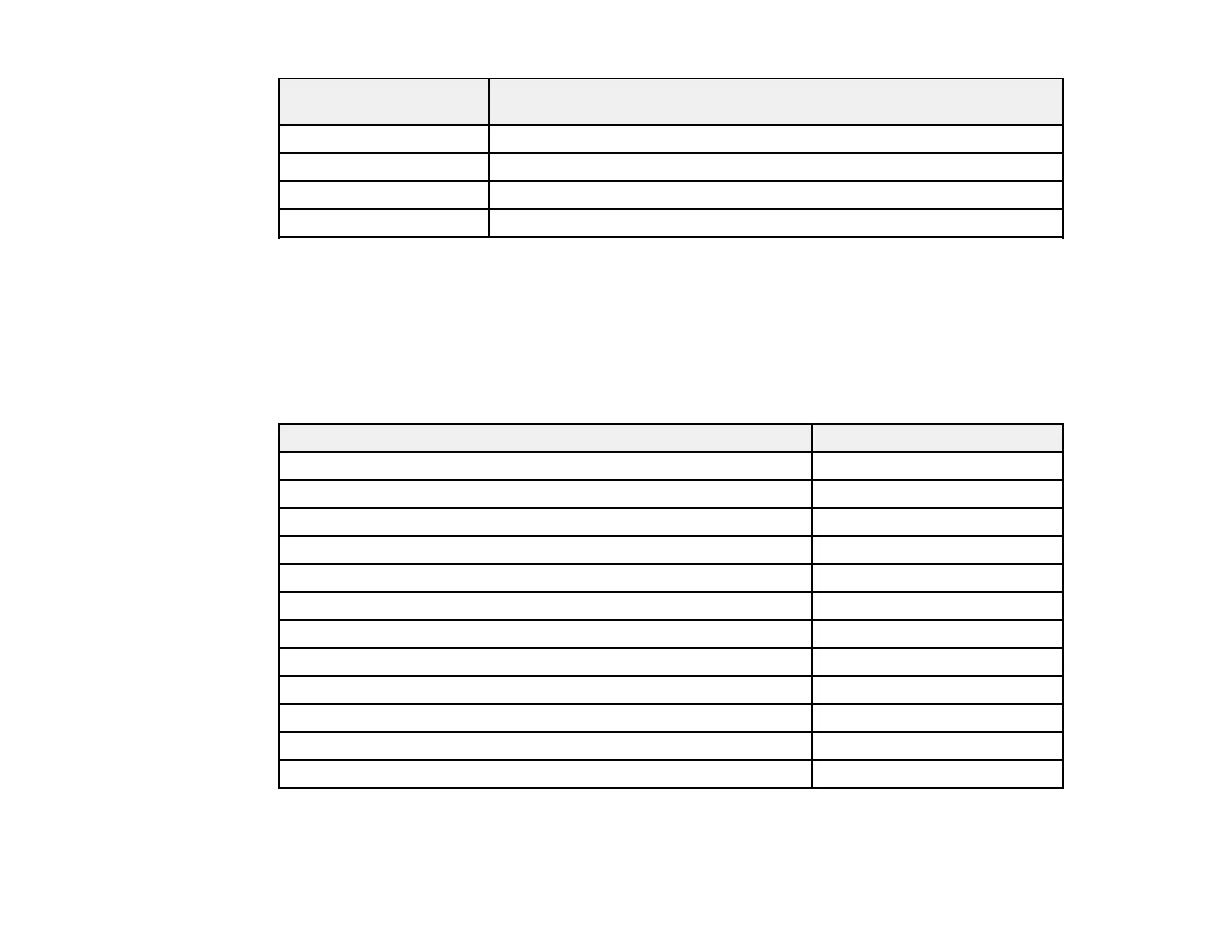15
Signal or connection
type
Additional component necessary
Composite video RCA-style video or A/V cable
Audio from certain ports Commercially available audio cable compatible with your device
VGA Connect a computer through its VGA port to the projector's VGA video port
USB Compatible USB cable
Parent topic: Projector Features
Optional Equipment and Replacement Parts
You can purchase screens, other optional accessories, and replacement parts from an Epson authorized
reseller. To find the nearest reseller, call 800-GO-EPSON (800-463-7766) in the U.S. or 800-807-7766 in
Canada. Or you can purchase online at epsonstore.com (U.S. sales) or epsonstore.ca (Canadian sales).
Epson offers the following optional accessories and replacement parts for your projector:
Option or part Part number
Replacement air filter (ELPAF60) V13H134A60
Soft carrying case (ELPKS71) V12H001K71
Wireless LAN module (ELPAP11) V12H005A02
Epson DC-07 document camera (ELPDC07) V12H759020
Epson DC-13 document camera (ELPDC13) V12H757020
Epson DC-21 document camera (ELPDC21) V12H758020
Active speakers (ELPSP02) V12H467020
PowerLite Pilot 3 control system (ELPCB03) V12H927020
Ceiling mount/floor stand (black) (ELPMB60B) V12H963110
Ceiling mount/floor stand (white) (ELPMB60W) V12H963210
Lighting track mount (black) (ELPMB61B) V12H964120
Lighting track mount (white) (ELPMB61W) V12H964220
In addition to the accessories listed above, extended service plans are available.
