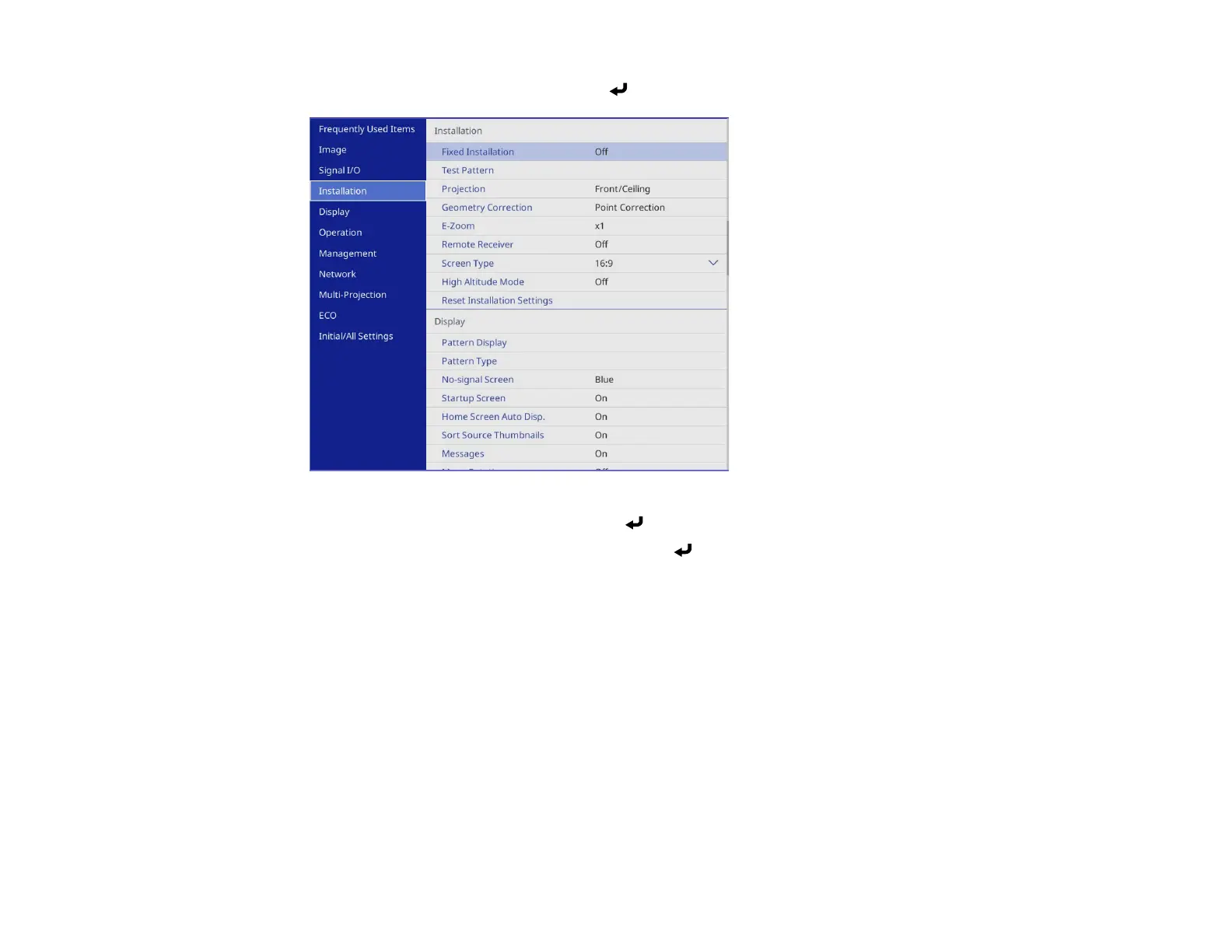116
3. Select the Installation menu and press Enter.
4. Select the Test Pattern setting and press Enter.
5. Select the pattern you want to display and press Enter.
A test pattern is displayed.
6. Press the left or right arrow buttons or press Enter to cycle through the available test patterns.
7. Adjust the image as necessary.
Note: Some settings may not be available while displaying a test pattern. To adjust these settings or
to fine-tune the image, project an image from a connected device.
8. Press Esc to clear the test pattern.
Parent topic: Using Basic Projector Features
Focusing the Image Using the Focus Ring
You can correct the focus using the focus ring.