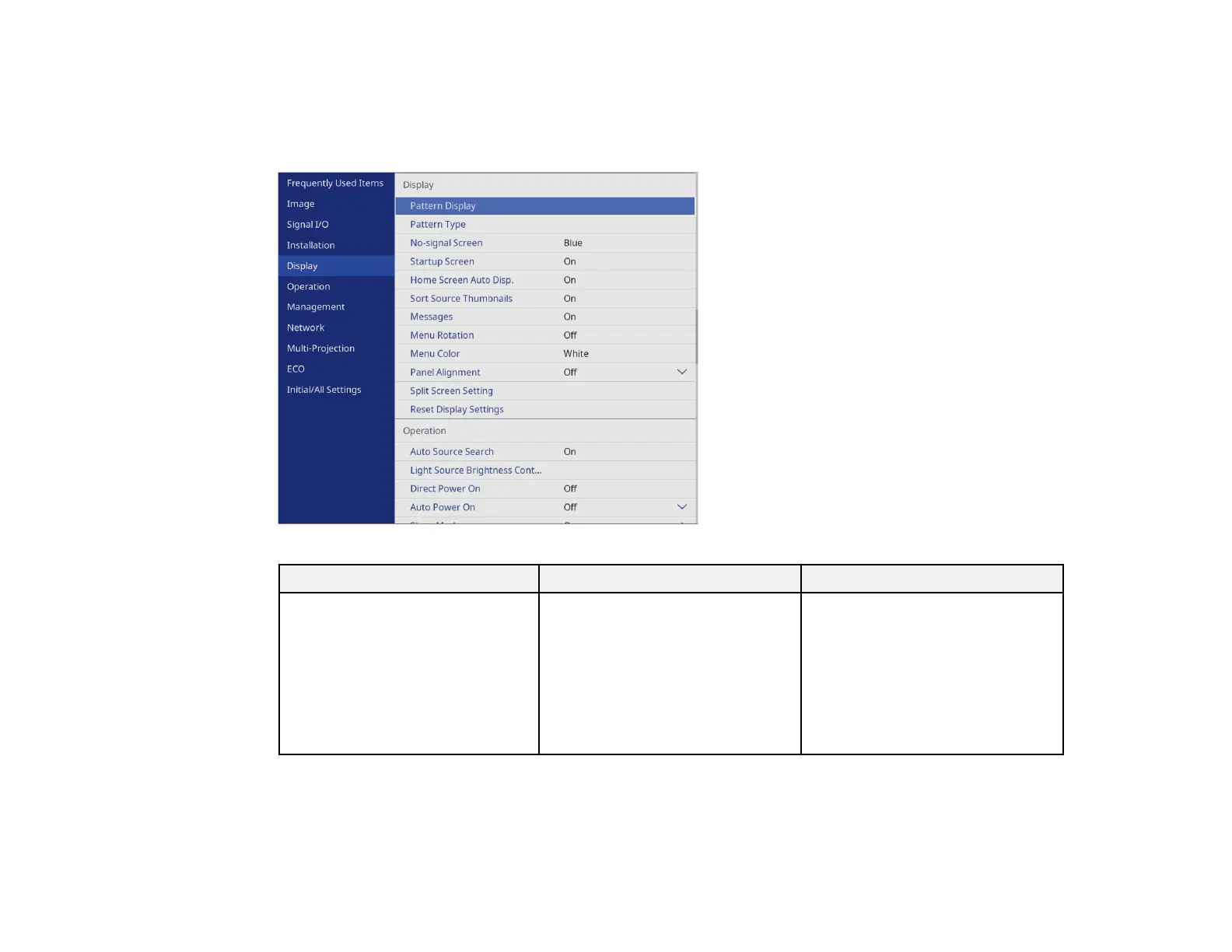222
Display Settings - Display Menu
Settings on the Display menu let you customize various projector display features. The available settings
depend on the currently selected input source and other settings.
Setting Options Description
Pattern Display — Displays the selected pattern
type to assist in adjusting the
image
Note: If a pattern is displayed for
a long time, a residual image
may be visible in projected
images.