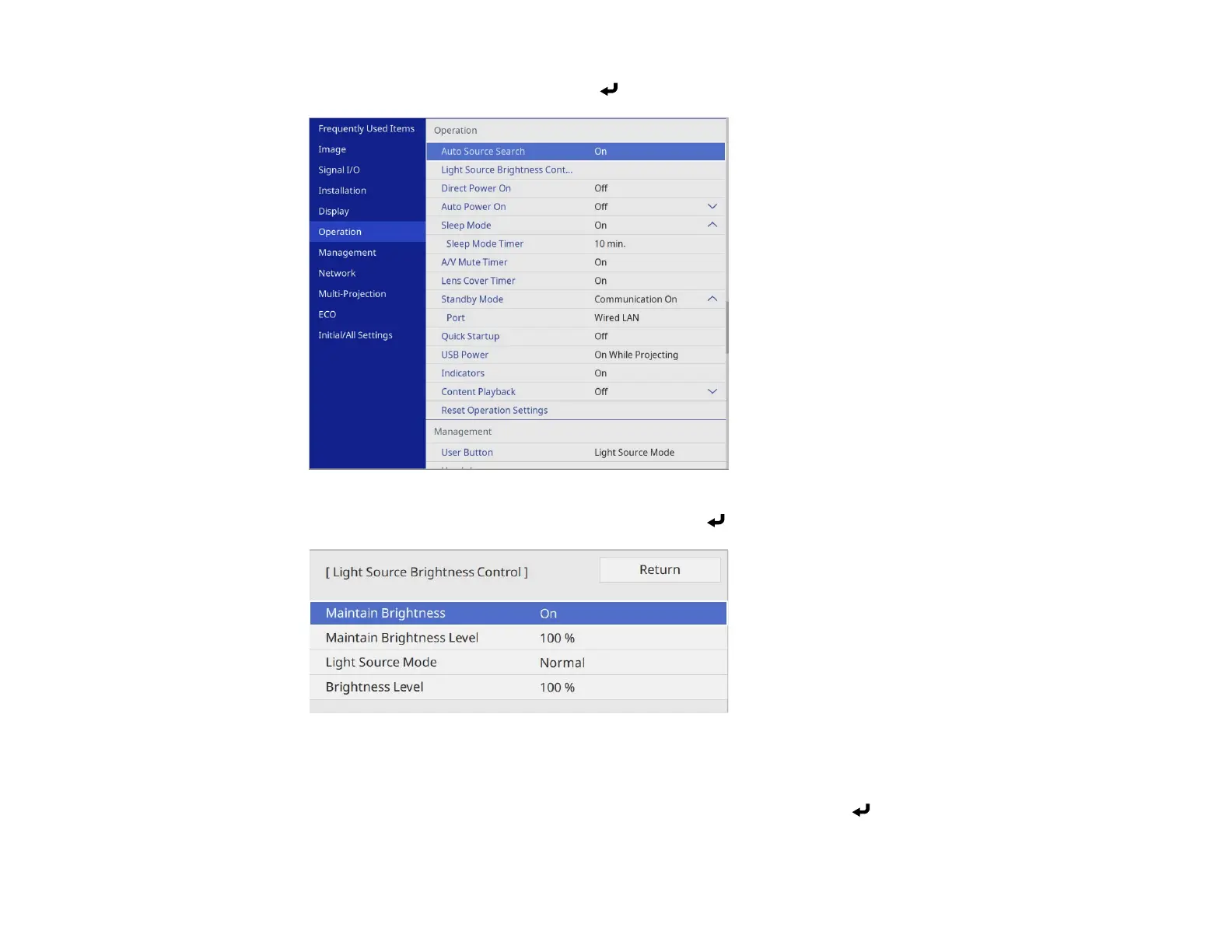133
3. Select the Operation menu and press Enter.
4. Select Light Source Brightness Control and press Enter.
5. If you want to maintain the brightness at a specific level, select the Maintain Brightness setting and
select On.
A message about performing light source calibration may appear. Press Enter to select Return.
6. If you turn on Maintain Brightness, select the Maintain Brightness Level setting.
