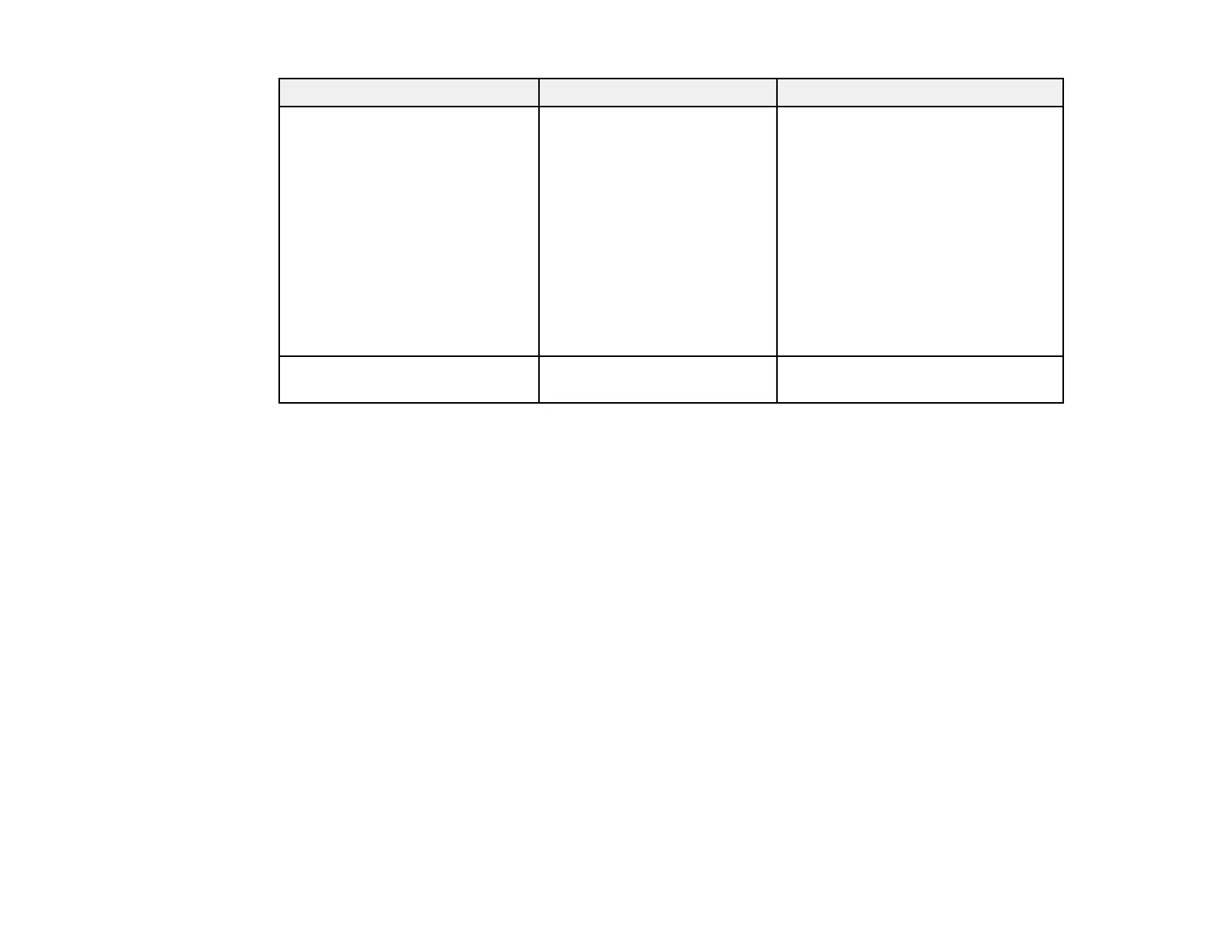214
Setting Options Description
Analog Signal Adjustment Auto Setup
Tracking
Sync.
Position
Adjusts the signal when Computer
is the currently selected input source
Auto Setup: set to On to
automatically optimize the image
quality
Tracking: adjusts the signal to
eliminate vertical stripes in images
Sync: adjusts signal to eliminate
fuzziness or flickering in images
Position: adjusts the image location
on the screen
Reset to Defaults — Resets all settings for the currently
selected input source
Note: Select Reset Image Settings to reset all settings on the Image menu to their default values.
Parent topic: Adjusting the Menu Settings
Related concepts
Image Aspect Ratio
Related references
Feature Settings - Operation Menu
Related tasks
Changing the Color Mode
Turning On Dynamic Contrast
