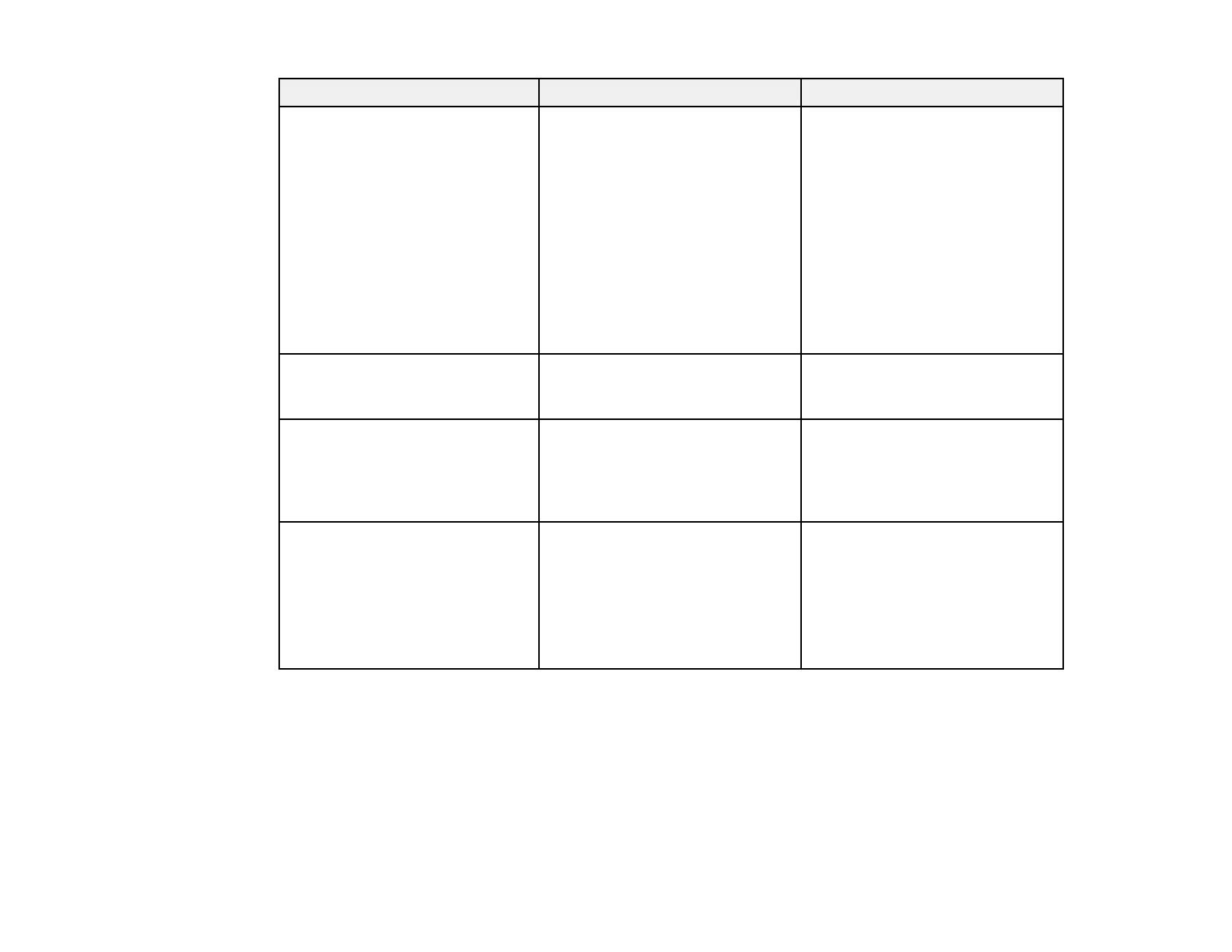232
Setting Options Description
User Button Light Source Mode
Information
Deinterlacing
Closed Caption
Resolution
Pattern Display
Display LAN Info.
Content Playback
Spotlight
Assigns a menu option to the
User button on the remote
control for one-touch access
User's Logo Start Setting
Reset
Creates the screen that the
projector displays to identify itself
and enhance security
User Pattern — Captures a projected screen and
saves it as a pattern for display;
select Pattern Display in the
Display menu to display the
saved pattern
Control Panel Lock Full Lock
Except for Power
Off
Controls projector button locking
to secure the projector
Full Lock: locks all buttons
Except for Power: locks all
buttons except the power button
Off: no buttons locked