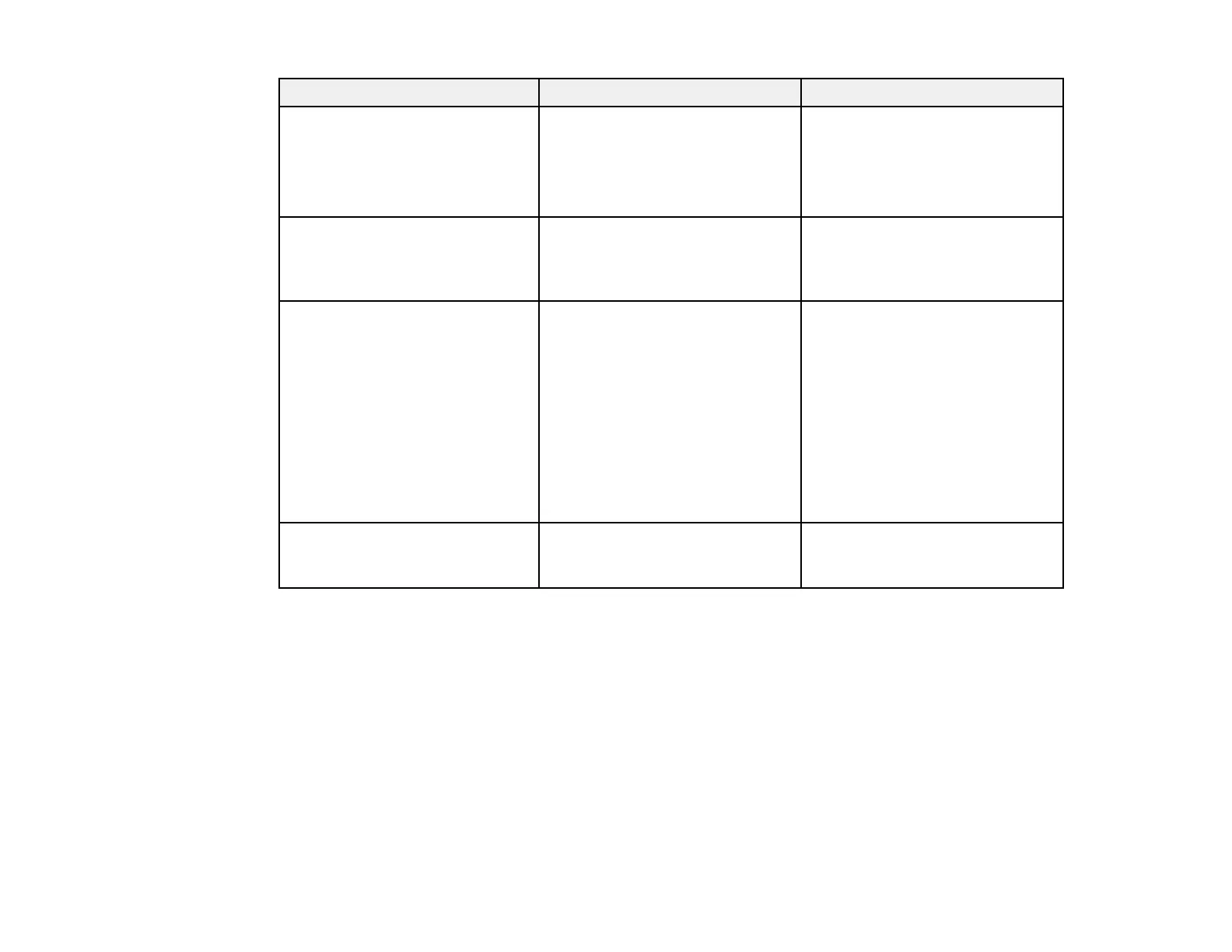235
Setting Options Description
Wireless LAN Diagnosis Ping
IP Address
Ping until stopped
Start
Displays the status of the
wireless LAN communication
Log Save Destination Internal Memory
USB and Internal Memory
Selects where you want to save
projector error and operation log
files; not available in Content
Playback mode
Batch Setup Range All
Limited
Selects which projector menu
settings to copy using the batch
setup feature; select All to copy
all the settings, or select Limited
to copy all settings except for the
following:
• Password Protection settings
• EDID setting in the Signal I/O
menu
• Network menu settings
Language Various languages available Selects the language for
projector menu and message
displays
