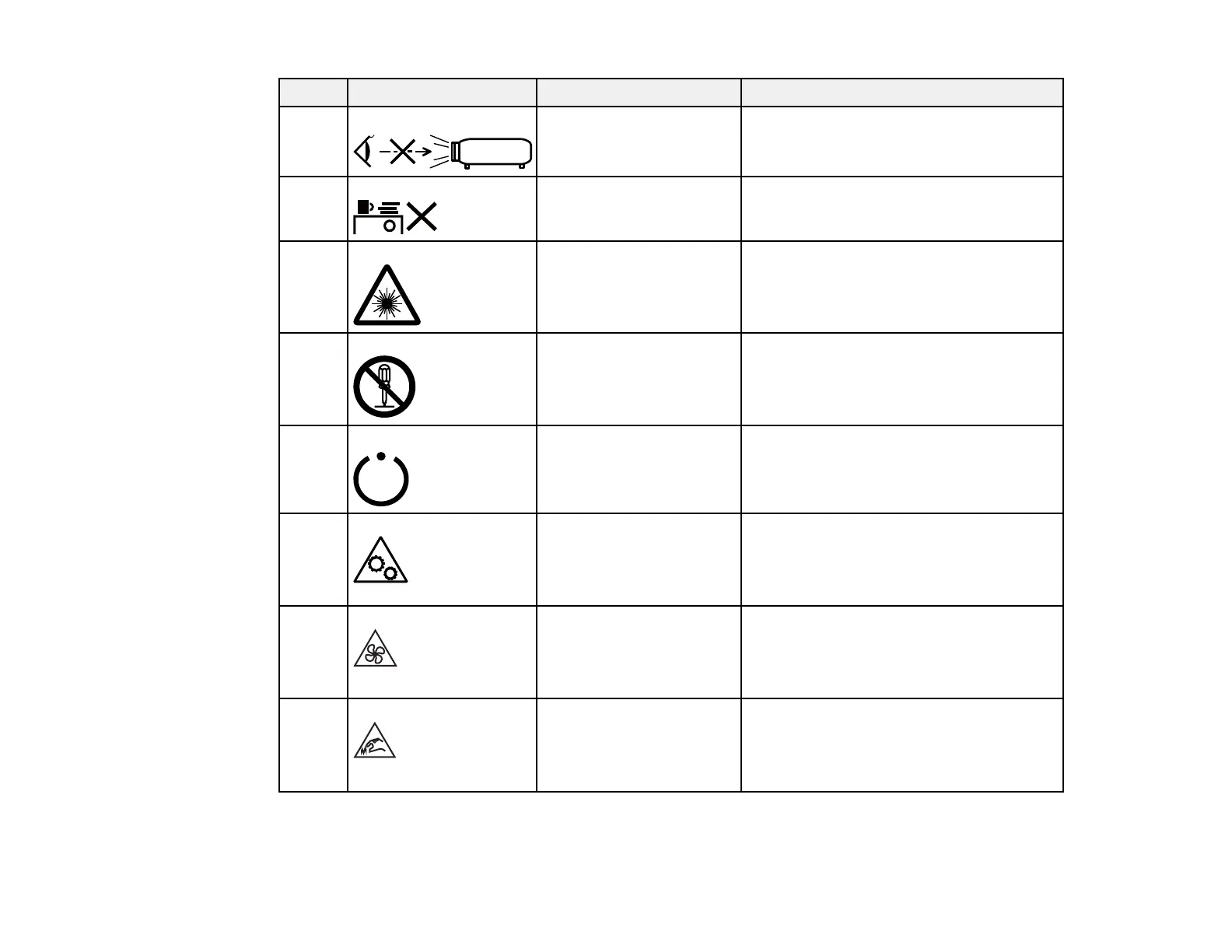300
No. Symbol Approved Standards Description
20 — Never look into the optical lens while the
projector is on.
21 — To indicate that the marked item don’t
place anything on projector.
22 ISO3864
IEC60825-1
Caution, laser radiation
To indicate the equipment has a laser
radiation part.
23 ISO 3864 Disassembly prohibition
To indicate a risk of injury, such as
electric shock, if the equipment is
disassembled.
24 IEC60417
No. 5266
Standby, partial standby
To indicate that part of the equipment is
in the ready status.
25 ISO3864
IEC60417
No. 5057
Caution, movable parts
To indicate that you must keep away
from movable parts according to
protection standards.
26 IEC 60417-6056 Caution (movable fan blades)
To indicate that you must keep away
from the blades of the movable fan
according to protection standards.
27 IEC 60417-6043 Caution (sharp corners)
To indicate that you must not touch the
sharp corners of the product according to
protection standards.
