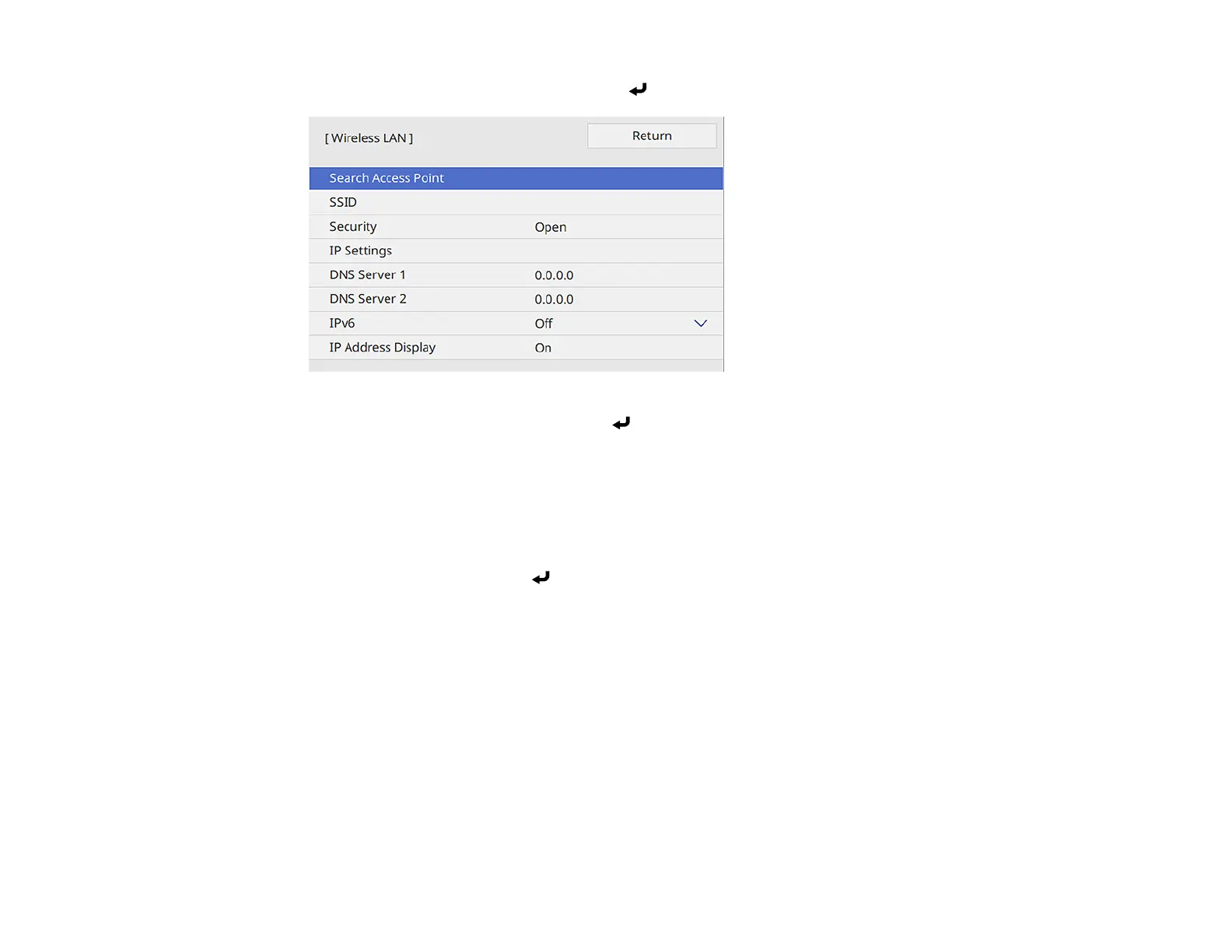55
10. Select the Wireless LAN menu and press Enter.
11. Select Search Access Point and press Enter.
The projector searches for wireless networks.
12. Select the network you want to connect to and enter the password, if necessary.
Note: If you need to assign the SSID manually, select SSID to enter the SSID. The SSID and
password are case-sensitive. Make sure you enter them in the correct case.
13. Select IP Settings and press Enter.
14. Select your IP settings as necessary:
• If your network assigns addresses automatically, turn on the DHCP setting.
• If you must set addresses manually, turn off DHCP and enter the projector's IP Address, Subnet
Mask, and Gateway Address as needed.
Note: Do not use these addresses: 0.0.0.0, 127.x.x.x, 192.0.2.x or 224.0.0.0 through
255.255.255.255 (where x is a number from 0 to 255) for IP Address, 255.255.255.255 or 0.0.0.0
through 254.255.255.255 for Subnet Mask, and 0.0.0.0, 127.x.x.x or 224.0.0.0 through
255.255.255.255 for Gateway Address. For DNS Server addresses, do not use the following IP
