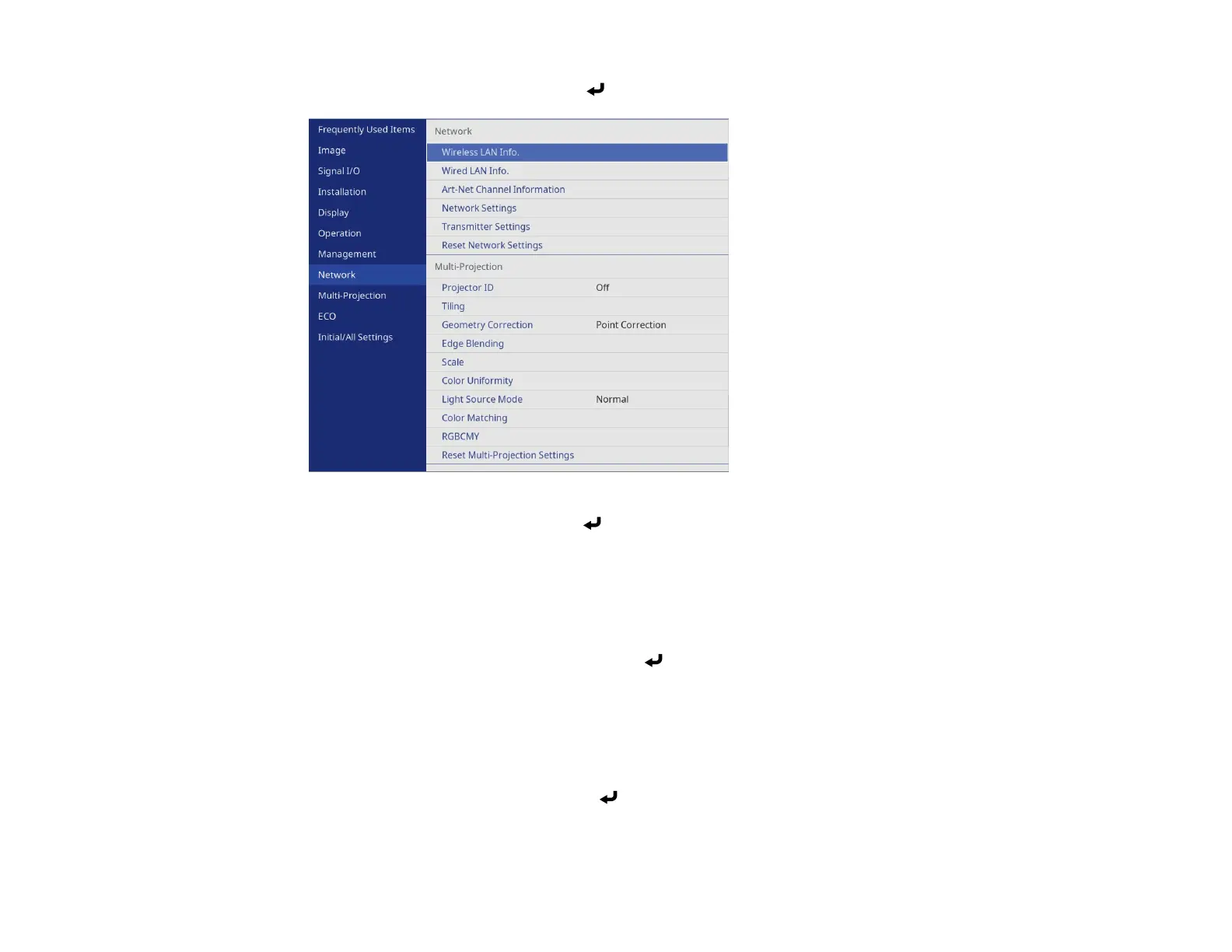67
4. Select the Network menu and press Enter.
5. Select Network Settings and press Enter.
Note: If the Remote Password and the Web Control Password have not been set, a screen appears
prompting you to set them. Enter passwords up to 32 characters long. These passwords are used
for accessing the projector over a network, and you do not need to enter them to access the Network
Settings menu after you set them.
6. Select Priority Control Interface and press Enter.
7. Choose one of the following options:
• If you are casting images over a wired LAN, select Wired LAN.
• If you are casting images wirelessly directly or via a wireless network router, select Wireless LAN.
8. Set the Simple AP setting to On.
9. Select Network Projection and press Enter.
10. Set the Screen Mirroring setting to On.