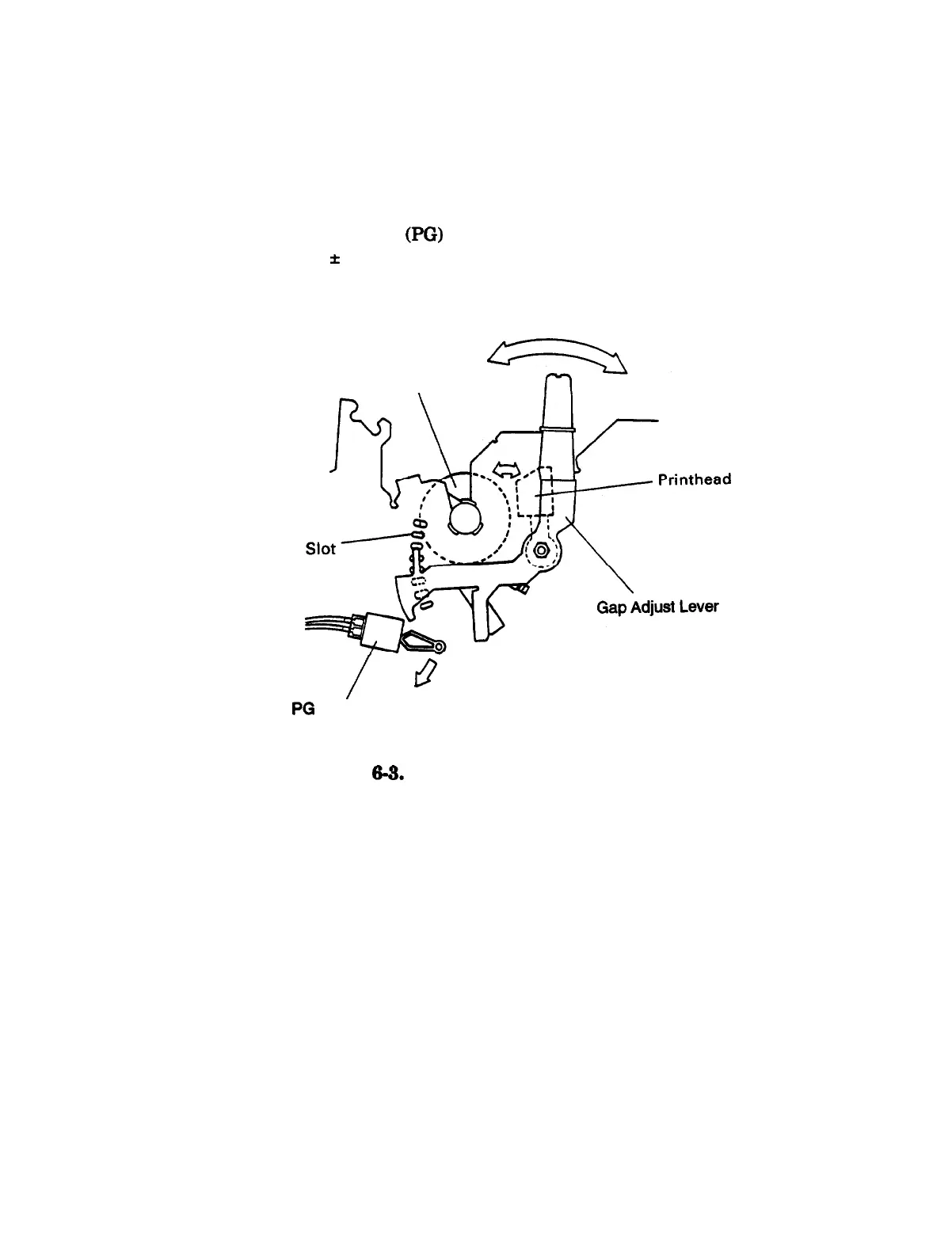Principles of Operation
Platen Gap Adjustment
The platen gap (the gap between the platen and the printhead) can be adjusted to allow the printer
to use paper of different weights or thicknesses.
When the platen gap adjust lever is moved forward
or backward, the carriage guide shaft rotates. This rotation moves the carriage either toward or
away from the platen, and changes the platen gap.
Setting the adjust lever to position 2 (the 5th
slot from the top) turns off the platen gap switch, which slows down the printing speed of the printer
to
protect the printhead. The platen gap (PG) sensor detects the position of the adjust lever.
The
correct platen gap is 0.38 mm
f
0.02 mm with the adjust lever set to position 0.
Platen Gap
Adjustment
Platen
\
/
I9
PO Sensor
Figure 6-3. Platen Gap Adjust Lever
6-4
Epson FX-870/1170
