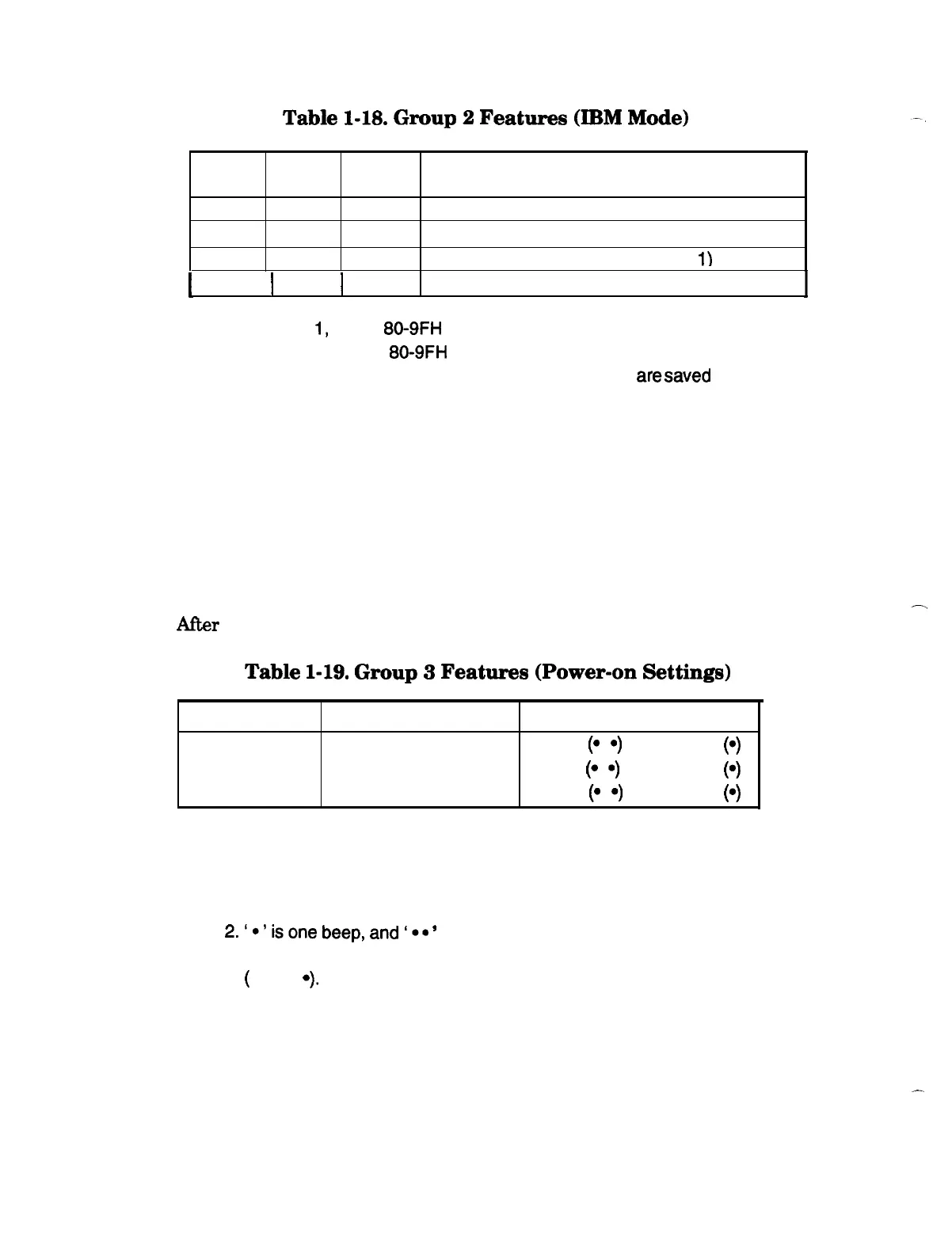Printer Features
Table
l-18.
Group
2
Features
(IBM
Mode)
FONT COND. READY
LED
LED
LED
OFF
OFF ON
OFF
OFF BLINKS
OFF ON
OFF
Character Table
Character table PC437 (table 1) (standard)
PC437 (table 2)
PC865 (table
1)
[
OFF
1
ON
1
ON
PC865 (table 2)
Notes:
1.
For table
1,
codes
80-9FH
are control codes. (ESC 7 is set.)
For table 2, codes 80-9FH are printable characters. (ESC 6 is set.)
2. The character tables for ESC/P mode and IBM mode
aresaved
independently
in non-volatile memory.
Power On Default Settings
The printer also lets you change some of its power on parameters.
To change the
settings shown
in Table 1-19, Group 3 Features (Power On Settings),
follow the steps
below.
1.
Turn on the printer while pressing the PAUSE and PAPER FEED buttons.
2.
After
a few seconds, press the buttons indicatedin Table 1-19 to change parameters.
Table
1-19.
Group
3
Features
(Power-on
Settings)
Button
PAUSE
PAPER FEED
FONT
Feature
Input buffer
Draft printing speed
Auto CR
Betting
valid
p
0)
or invalid
p)
high
p
0)
or normal
p)
valid
p
0)
or invalid
p)
T
standard (factory) setting
Notes:
1. Auto CR moves the next print position to the left margin when a LF or the
ESC J code is sent.
2.‘~‘isonebeep,and‘*~
’
is two beeps. If no operation is executed within a
few seconds, the printer exits the power on selection mode with five beeps
(
l l l l
0).
The selected value is stored in non-volatile memory.
3. The printer automatically becomes ready to print after the selection.
Self-Test
Press PAPER FEED while turning on the printer to put it in self-test mode. To stop
the self-test, turn off the printer. (The control panel is still operational in self-test
mode for paper handling and font selection.) When pages are printed
from
the cut-
1-22
Epson FX-870/1170
-
